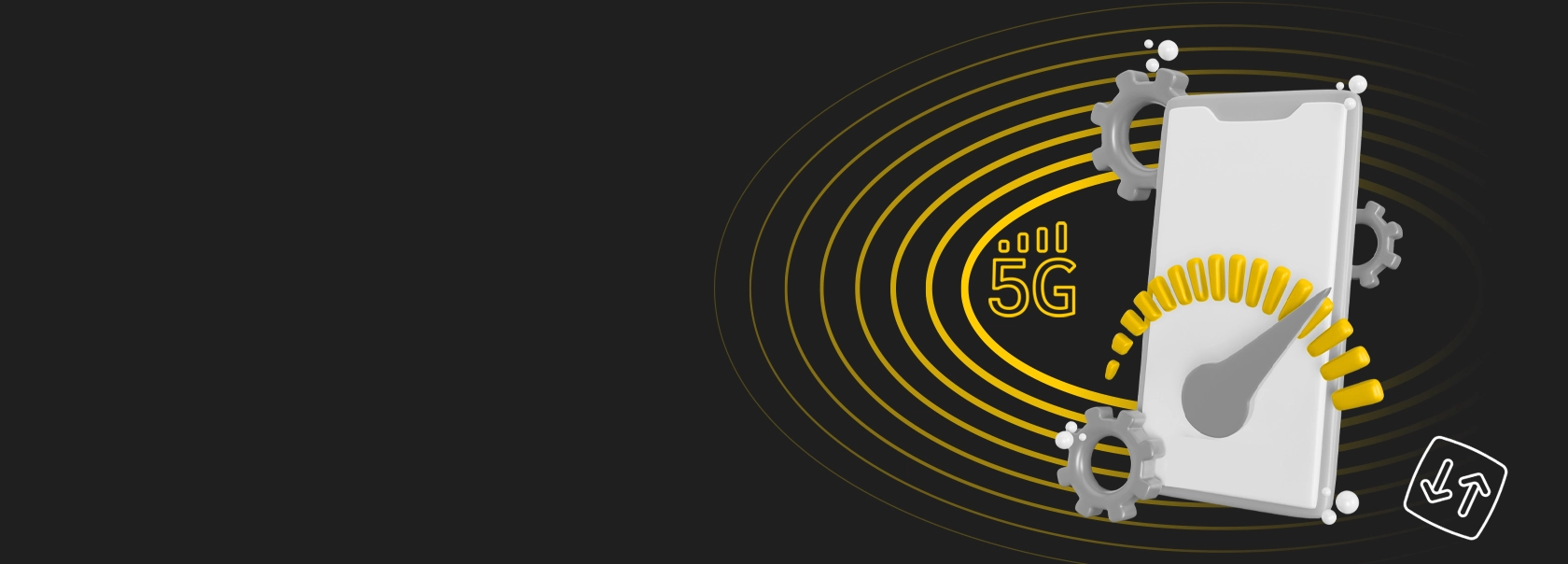
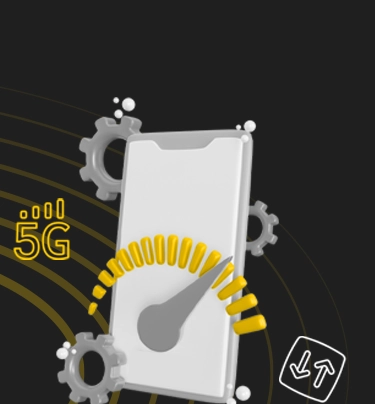
Irancell high speed internet
Introduction
The 4th and 4.5th generation internet is the latest mobile technology that delivers all the features of mobile Internet at a much higher speed than previous generations.
Some advantages of 4.5G technology are:
• Faster or real-time sharing of large files
• Watch videos and stream music without any interruptions
• Download while you are on a call
• Online mobile banking
How to buy and use MTN Irancell mobile internet
There are 4 simple steps to use MTN Irancell TD-LTE Internet
providing the country’s fastest Internet and extensive coverage, MTN Irancell Internet is the most desirable option for tech users. Wherever you are in the country, you can be sure of your area’s coverage and access the services you want. To find out about covered areas, just go to the Mobile Internet Coverage Area page and see the complete coverage information.
all MTN Irancell SIM cards support 3G network. To use 4G or 5G network you would need 4G SIM cards (USIM).
go to page to check the compatibility of your device. If your phone does not support 3G/4G/4.5G mobile Internet, you can check out the special offers on our mobile phone purchase or buy, at a lower price, our 3G, 4G and 4.5G modems.
In order to receive the configurations for activating your mobile internet, Dial *555*4*2#.
Irancell mobile internet tariff
If you want to purchase high speed internet, all you need to do is just going to our various mobile internet packages page. You can choose the right package from among many different ones with different validity periods according to your own usage and significantly reduce your costs. If you do not wish to purchase a mobile Internet package, you can use our out of bundle Internet. The cost of using mobile Internet is calculated according to the tariffs approved by the Communications Regulatory Authority below:
| SIM card type | Price | |
|---|---|---|
| permanent (normal and messenger) | 0.01 Tomans/KB | View packages |
| credit (normal and messenger) | 0.06 Tomans/KB | View packages |
Management of free internet usage
Different packages of mobile internet have a specific volume and time validity. When the volume or time validity of an internet package ends, by default your internet will not be disconnected and you can stay connected to the internet. But in this case, your internet usage is calculated at the free price, which costs more. Free use of the Internet may be a good option for those times when you don’t have the opportunity to buy and activate Internet packages; But in most situations, it is better to activate one of the affordable internet packages according to your consumption pattern.
4.5G Internet connection settings on Android and iOS Systems
If on your mobile phone is running on an Android operating system, in order to connect to 4.5G internet, you need to enable Cat6 or Carrier Aggregation in your phone’s settings. While phones running on iOS automatically connect to the 4.5G internet and do not require any special settings.
On Android devices, the 4.5G or 4G+ sign indicates that you are connected to the 4.5G network. And on iOS phones, an increased speed in your access to the Internet shows your connection to the 4.5G network.
What is out-of-bundle data management?
Mobile data packages come with a great variety of data & time expiry plans. When you reach the end of your plan, either by running out of data or due to the expiry date, you can continue using your data by default and won’t get disconnected. Yet data charges will increase in such cases, since out-of-bundle data rates cost higher. Basically out-of-bundle data could be used for those emergency occasions when you don’t have the time or chance to purchase and activate data packages; however, in most of the other cases it’s better to activate a cost-effective data package according to your usage patterns/habits.
Therefore in order to save costs in your data usage and prevent unwanted charges, you can manage and deactivate your out-of-bundle data using one of the methods below. After deactivating this option, whenever you run out of your data packages you’ll automatically get disconnected:
Ways to disable free internet usage
- Methods for Upgrading a 3G SIM Card to 4G *555*3*2*3#
Keep in mind that whenever you wish to revert your out-of-bundle data usage to its default, being able to use it if necessary, you can dial *555*3*4# or go to MyIrancell super app (and follow the steps above).


