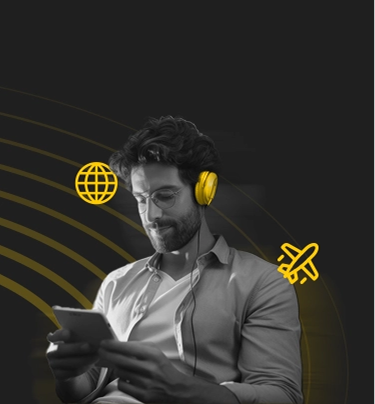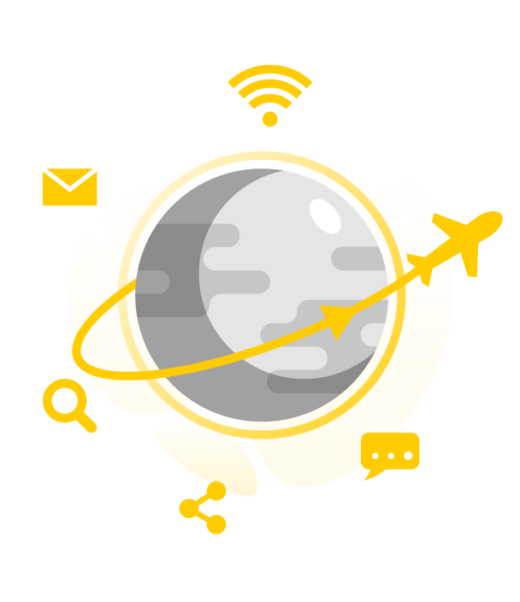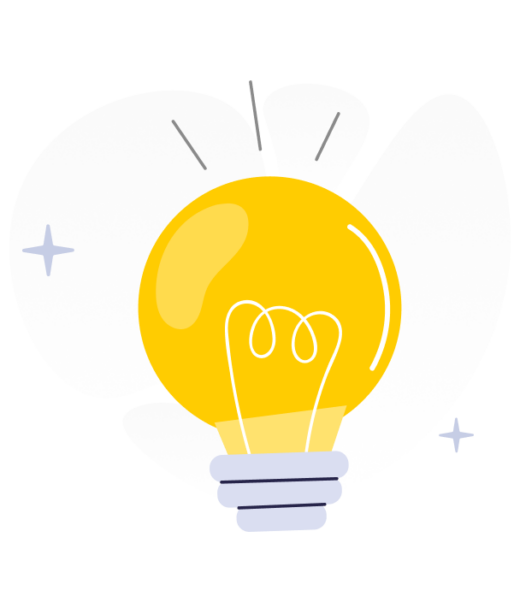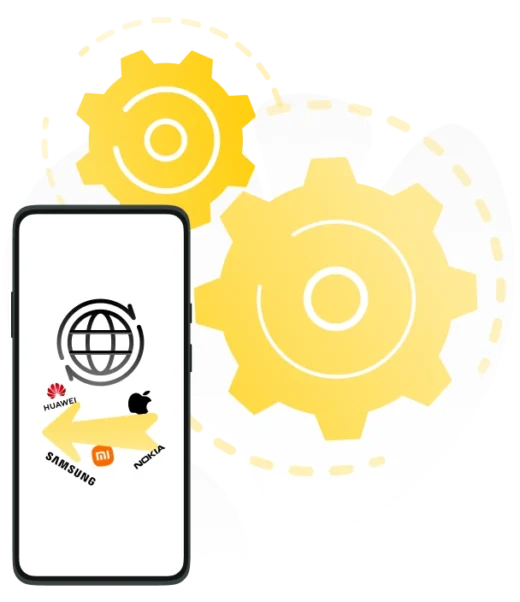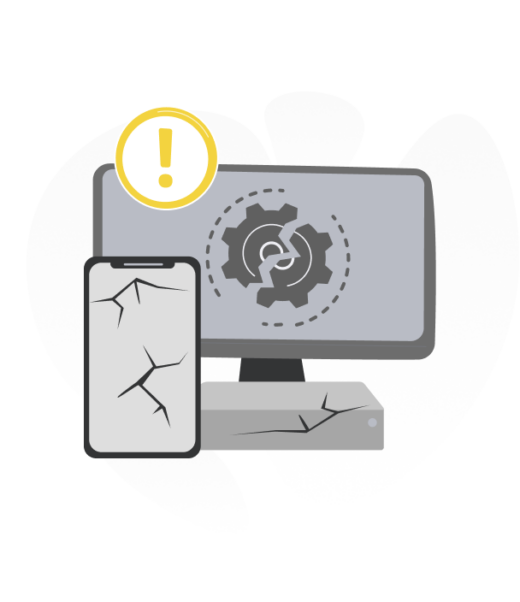Buy Packages
Save on roaming charges by purchasing data or combo packages for yourself and your friends.
Start your trip and always stay online!
Where’s your destination?
- Azerbaijan
- South Africa
- Albania
- Germany
- Austria
- Jordan
- Armenia
- Uruguay
- Uzbekistan
- Australia
- Estonia
- Slovakia
- Slovenia
- Afghanistan
- Algeria
- UAE
- Indonisia
- UK (Only in Jersey island)
- Ukraine
- Uganda
- Italy
- Ireland
- Iceland
- Bahrain
- Brazil
- Burundi
- Belarus
- Belgium
- Bulgaria
- Bosnia
- Pakistan
- Portugal
- Peru
- Tajikistan
- Tanzania
- Tahiti
- Thailand
- Taiwan
- Turkmenistan
- Turkiye
- Togo
- Tunisia
- Timor Leste
- Isle of Man
- Czech Republic
- Democratic Republic of the Congo
- Dominica Republic
- China
- Denmark
- Russia
- Zimbabwe
- Japan
- Senegal
- Ivory Coast
- Sri Lanka
- Singapore
- Sweden
- Switzerland
- Sudan
- Syria
- Sierra Leone
- Serbia
- Iraq
- Saudi Arabia
- Oman
- Ghana
- France
- Finland
- Philippines
- Cyprus
- Kyrgyzstan
- Kazakhistan
- Qatar
- Cambodia
- Cameroon
- Canada
- Croatia
- Korea
- Kenya
- Kuwait
- CAPE VERDE
- Gabon
- Georgia
- Guinea Conakry
- Guinea Bissau
- Laos
- Lebanon
- Latvia
- Luxembourg
- Poland
- Liberia
- Lithuania
- Liechtenstein
- Macedonia
- Madagascar
- Malaysia
- Hungary
- Morocco
- Egypt
- Mongolia
- Mexico
- Mauritius
- Mozambique
- Moldova
- Myanmar
- Nepal
- Norway
- Niger
- Nigeria
- Vietnam
- Haiti
- Netherlands
- India
- Hong Kong
- Yemen
- Greece
What is Hamsafar?
Purchase Hamsafar Packages

Use in multiple countries
By purchasing a Hamsafar package, you can use the remaining balance in other countries in the same geographical group.

Diverse regions
Hamsafar packages are designed for different regions such as Europe, the Persian Gulf, East Asia, Turkey and Iraq.

Reduced communication costs
No need to buy a new package for each country… Just buy a roaming package once and use it in multiple countries!

High-speed 4G and 5G Internet
With Hamsafar packages, you can enjoy 4G and 5G roaming data in the selected countries. Stay connected anytime, anywhere on your international travels, conveniently and without interruption!
To facilitate communications for all subscribers during their trips abroad, Irancell has offered various, affordable packages called Hamsafar. These packages are designed specifically for different geographical regions, and by purchasing one of them, you can use roaming services in several countries of the same geographical group.
Hamsafar Package Categories based on Geographical Regions
These packages are offered in 4 main groups so that you can choose the best one according to your destination:
- Essential Hamsafar Packages: For countries in Europe, Africa and Central Asia (such as Germany, France, Russia, India, Pakistan, etc.)
- Persian Gulf Hamsafar Packages: For Persian Gulf countries (such as UAE, Oman, Saudi Arabia, Qatar, etc.)
- East Asia Hamsafar Packages: For East Asian countries (such as China, Japan, South Korea, Thailand, Malaysia, etc.)
- Occasional Hamsafar Packages: Special offers for special occasions; Irancell offers special, affordable offers on various occasions, such as Nowruz, to all subscribers. With these offers, you can stay connected easily and at a lower cost during your travels.
What you Need to Know about Roaming:
Frequently Asked Questions
Before your Trip
You can activate it by dialing *1111*1# or using MyIrancell app.
Before traveling abroad, make sure that Data Roaming is enabled in your device settings. For more information, you can use Phone Settings guide.
Irancell roaming packages allow you to use data, voice, and text in more than 133 countries. If you do not use roaming packages, the costs are calculated in terms of minutes of calls, number of texts, and the data consumed, which can be very expensive
After selecting your desired destination chek the tariffs section.
Dial *1111*10# and enter the prefix of the destination country.
No, usual data packages active in Iran cannot be used in roaming mode. To use data while traveling, you must purchase roaming data packages.
- Dial *1111#
- Use the roaming page on Irancell website or via MyIrancell app
Yes, you can buy it for other passengers and the package will be activated for them immediately. If any of the passengers forgot to activate the roaming service before going abroad, you can help them activate roaming in this way.
No, these packages must be manually renewed by yourself.
During your Trip
No, as long as you don’t use communication services (sending or receiving calls and text or using data), you are not charged.
No, receiving text messages including personal, institutional and bank texts is free with Irancell roaming mode.
- From within Iran:
Just dial your number as usual.
For example, 0935XXXXXXX
- From outside Iran:
international prefix of Iran should be used.
For example, 0098935XXXXXXX
Enter the number you want in international format:
Country code + city code (without zeros) + number
Example of calling Tehran: 00982112345678
Entering the number to send a text is the same as making a phone call.
Yes, you can send a recharge via MyIrancell app or by dialing the following code:
*141*12- or 16-digit code*recipient number#
For a more complete guide, go to Phone Troubleshooting in Roaming.
To check these items, go to MyIrancell super app.
If your problem cannot be resolved using the usual methods, you can contact Irancell Customer Service Center for support:
With an Irancell SIM card: Dial 711 (free of charge)
With other lines or your traveling companion’s SIM card: Call 00989377110000 (free of charge)
When you use your main account in roaming mode, these messages are sent to you by Irancell at usage thresholds of 100,000 Tomans (for example, 100, 200, 300,000 Tomans – up to 1 million Tomans) to inform you about your roaming usage and related costs.
After your Trip
1- How can I deactivate roaming service?
At the end of your trip, dial *1111*2#. Its’s suggested that you do not deactivate roaming service so that you do not need to reactivate it in future trips. Deactivating roaming service is useful for people living in border areas where there is a possibility of unwanted use of roaming on operators of neighboring countries.
2- Can roaming packages be used after returning to Iran?
No, these packages can only be used abroad.
No, these packages can only be used abroad.
You, the subscribers, can use roaming services in any country that has roaming services in agreement with Irancell, with a few simple clicks, to purchase any internet package for your number or that of your friends, and pay for it online. Enjoy Irancell High Speed!
As the terms and conditions for buying roaming packages have changed, we recommend you to review below notes.
- If you use services from operators other than those specified for each country in the box below, your mobile internet charges will be calculated based on the roaming rate for that country.
- To check the remaining balance of your packages, dial *1111*6# from your Irancell line.
- The start date for each purchased package corresponds to the date of purchase, even if multiple packages are bought.
- Please note that roaming combo packages can be used for calls to the destination country’s numbers and calls to Iran.
- It is possible to purchase credit and activate packages from within the country for individuals who are abroad.
- Subscribers must activate the roaming service before leaving the country by dialing *1111*1# or through MyIrancell; however, roaming will be automatically activated for those who purchase and activate roaming packages.
- The “Internet Usage Control” plan is not applicable while roaming. Therefore, if a roaming internet package is not activated, internet usage will be charged according to the standard rates of Roaming.
- Roaming packages do not have an automatic renewal option.
- Domestic internet packages cannot be used while roaming.
- The use of calls and SMS in combo packages is not available in Japan.
- Roaming offers in Japan (KDDI operator) are exclusively available to users with postpaid SIM cards.
- The use of calls and SMS in combo packages is not available in South Korea (LG UPlus Operator).
- The use of calls and SMS in combo packages is not available in Australia (Optus operator).
- The use of calls and SMS in combo packages is not available in Singapore (StarHub Mobile operator).
For more information on how to use and activate the roaming service, click here.
choose your payment method for “”
order summary
Price package (without tax)
VAT
The amount of value added tax is exactly equivalent to the tax that you pay when you buy a recharge.
payable (tax included)
Payment was successful.
Payment was successful.
package with tracking code: in has been activated for .
Payment was unsuccessful.
Payment was unsuccessful.
Dear user, sorry, there was a problem sending your information to the bank. Please try again.
Dear Corporate Customer,
In case you need an official invoice for your purchase, please buy the desired Bolton from Irancell business online shop.