Irancell multi-user high-speed internet
The multi-user high-speed internet service is specifically designed for families, teams or people who use a lot of internet, or who use several different devices at the same time, such as mobile phones, tablets, laptops and modems. In this case, it is not necessary for each of your friends or family members to buy a separate internet package, but you can allocate internet volume to them by purchasing only one package according to the needs of each of your family members or friends.
- Monthly sharing of an internet package between 10 users (individuals or devices)
- Internet sharing without losing speed
- Reducing the cost of the Internet by dividing the package among several people or several devices
- Managing the consumption of each member of the multi-user package
- Package subscription without time and place restrictions
If you are looking to buy high-speed internet, just go to our diverse collection of mobile internet packages. You can choose the right package from different options with different credit periods according to the time and amount of mobile internet you use and reduce your costs significantly. If you don’t want to buy a mobile internet package, you can use free internet. The cost of using mobile internet is calculated based on the tariffs approved by the Radio Communications Regulatory Organization as follows:
You can begin using a shared account any time and any place. All you need to do is assign a user as the “provider”, who will share the data package between your family members, friends or other Irancellers.
To activate this service and buy shared data packages, you can take one of the following steps:
- Open MyIrancell application and go to Shared Account page. Now you can select and buy your desired data package.
- First dial *400*3# to activate your service, then choose and buy your desired data package by dialing *400*1*1#.
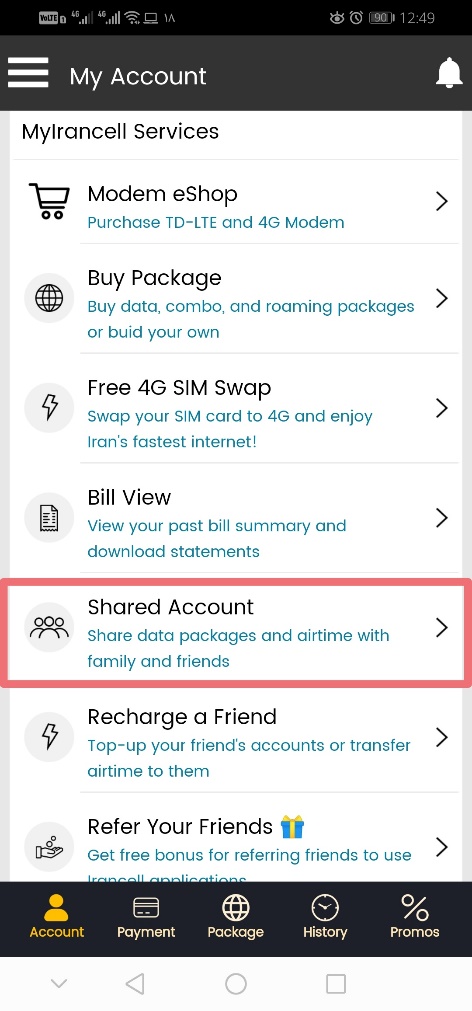
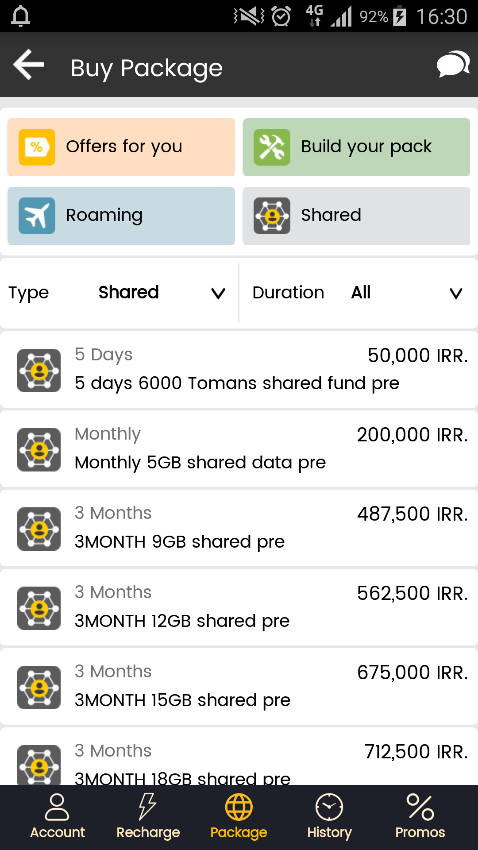
You can add new users to a shared data account through one of the following ways:
- Dial *400*1*2*1# and add a new user.
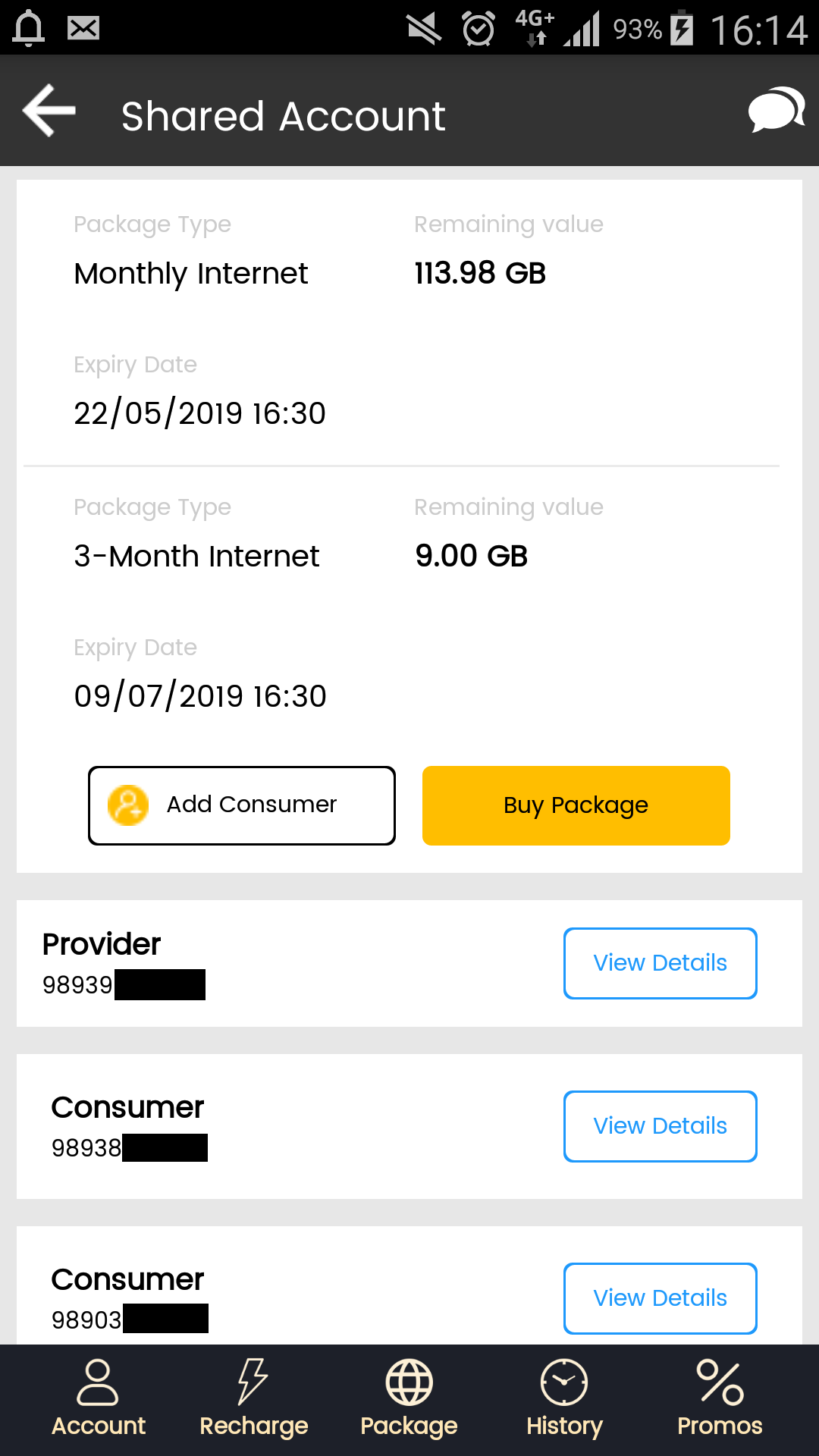
Open MyIrancell application, go to Shared Account page and click on “Add User”.
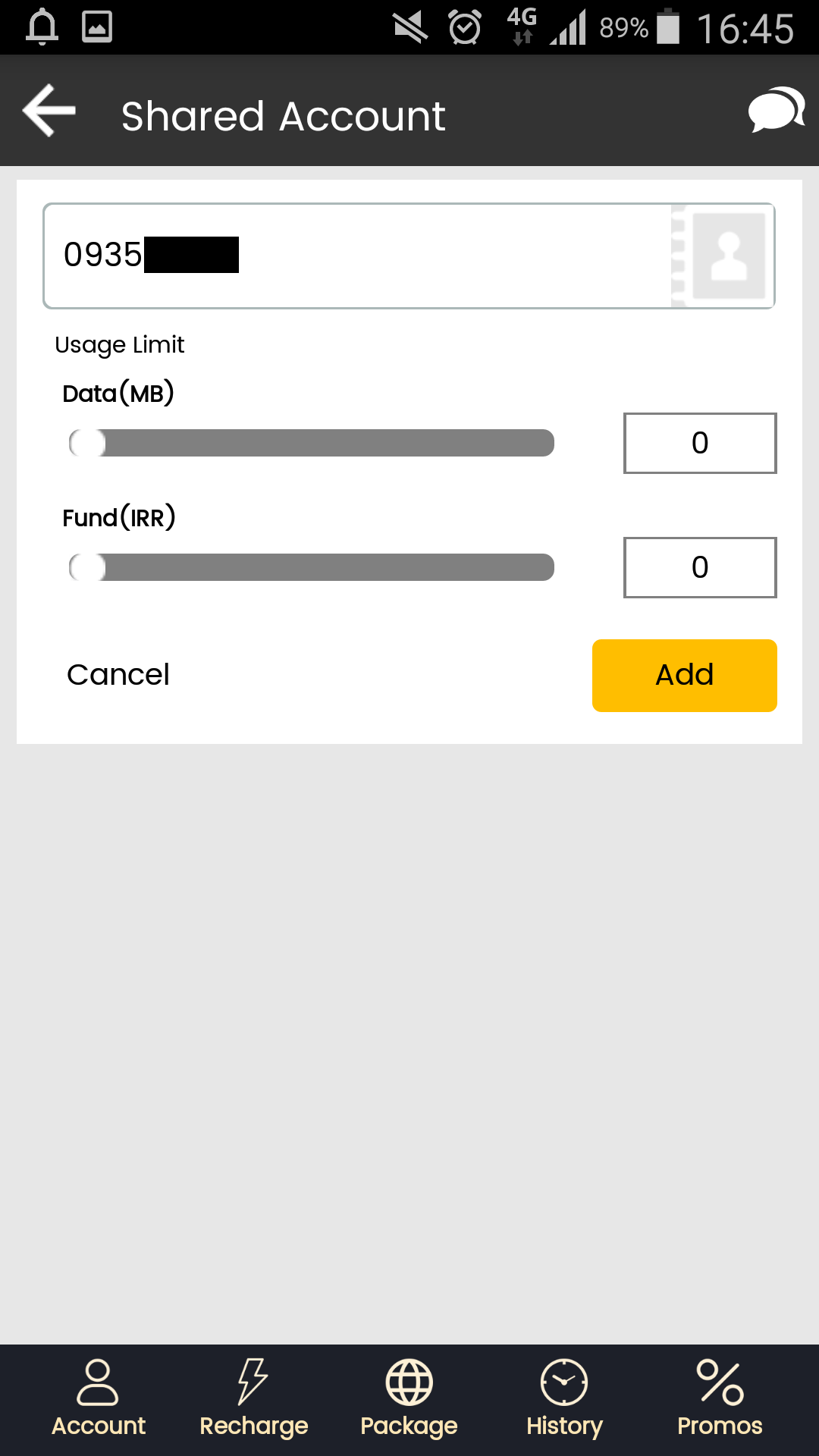
Enter the user’s number in the related field and click on “Add” button.
You can also remove data traffic limits for any user by selecting “Unlimited” option.
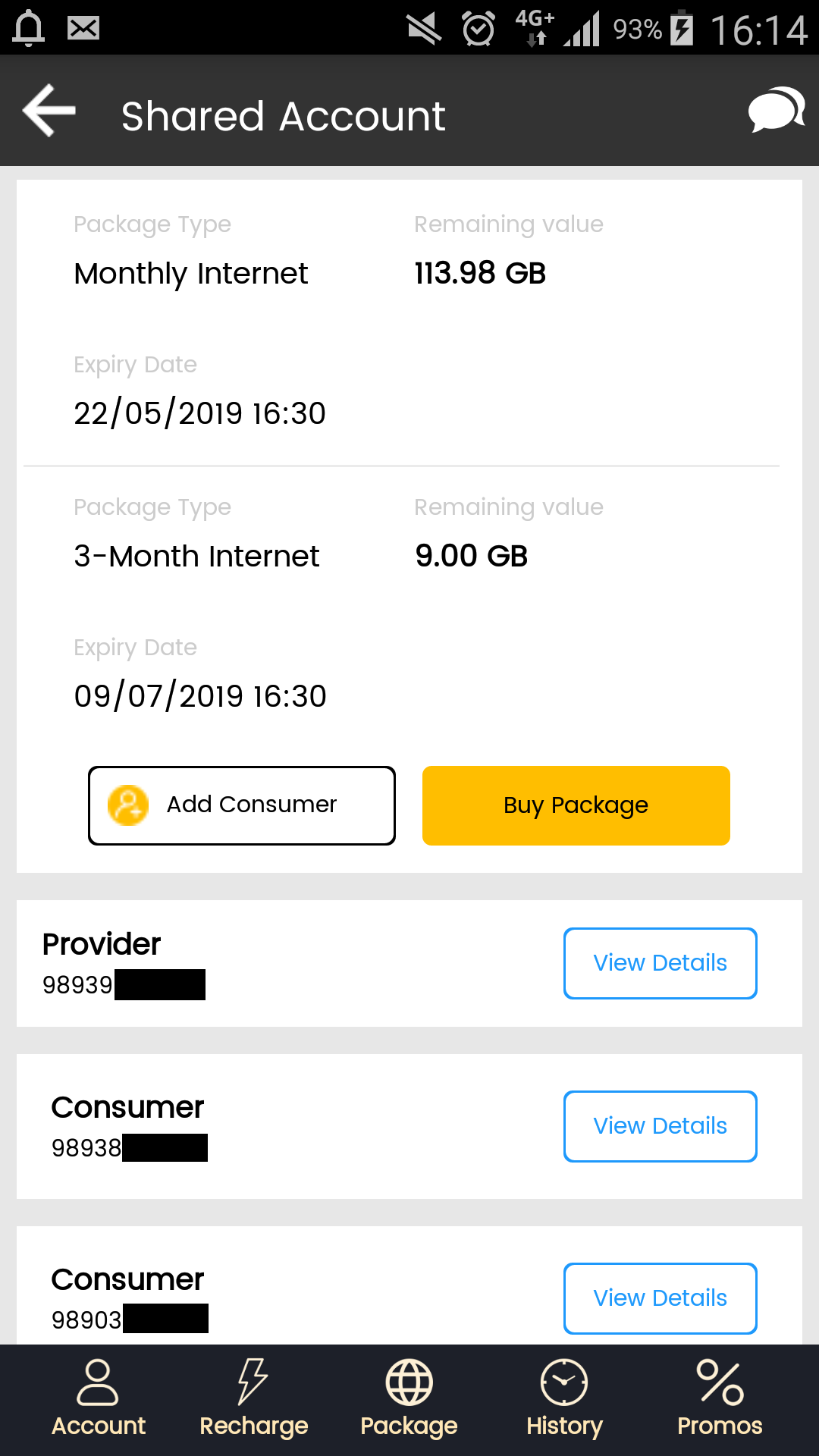
Open MyIrancell application, go to Shared Account page and click on “Edit”.
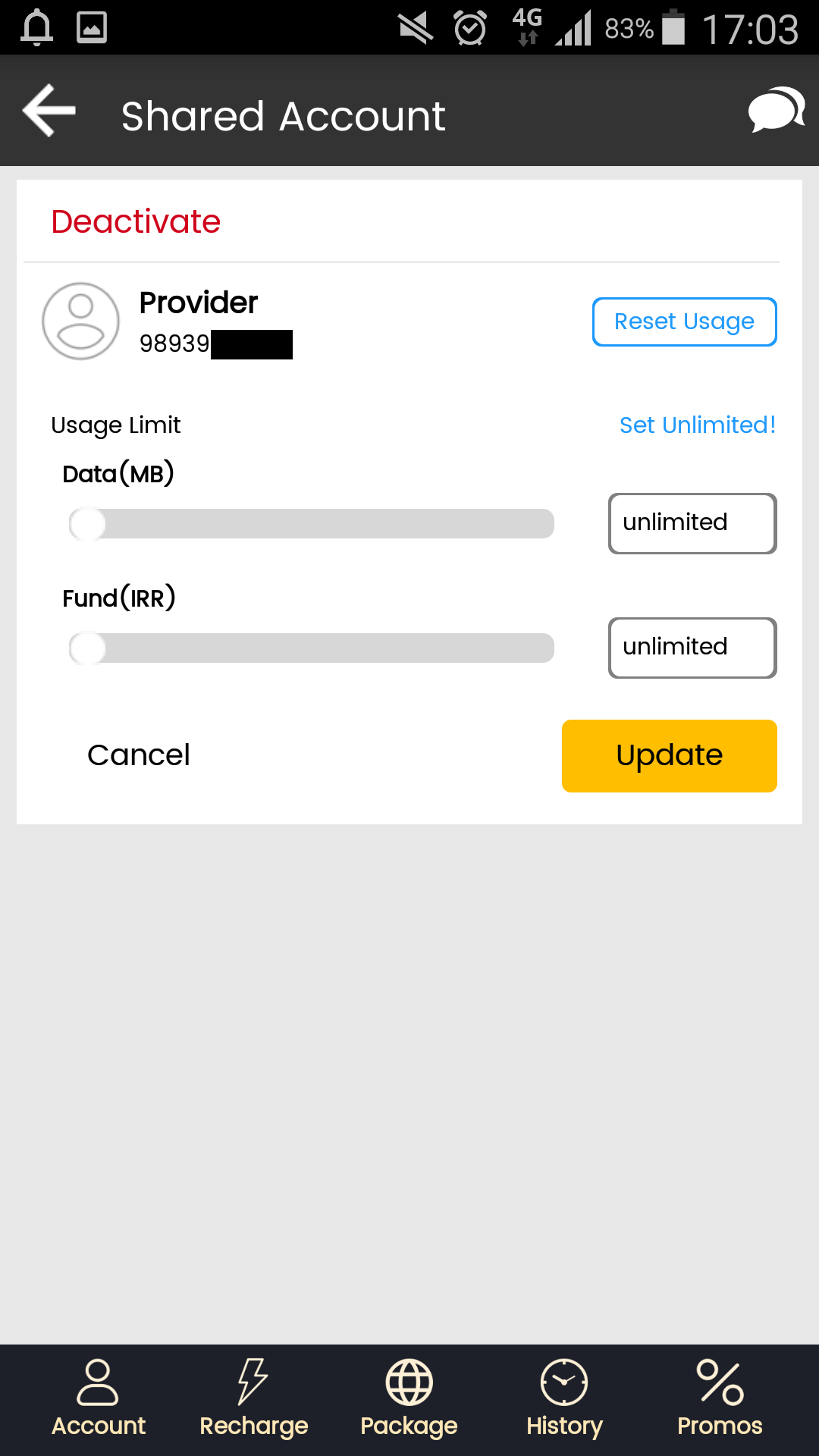
Now you can specify a user’s usage data by moving the ranger bar or entering any desired number.
If the traffic limit set for one of your users has been reached and they need more data, you can increase their data traffic by resetting their usage record, or setting a new usage limit. To do this, follow these steps:
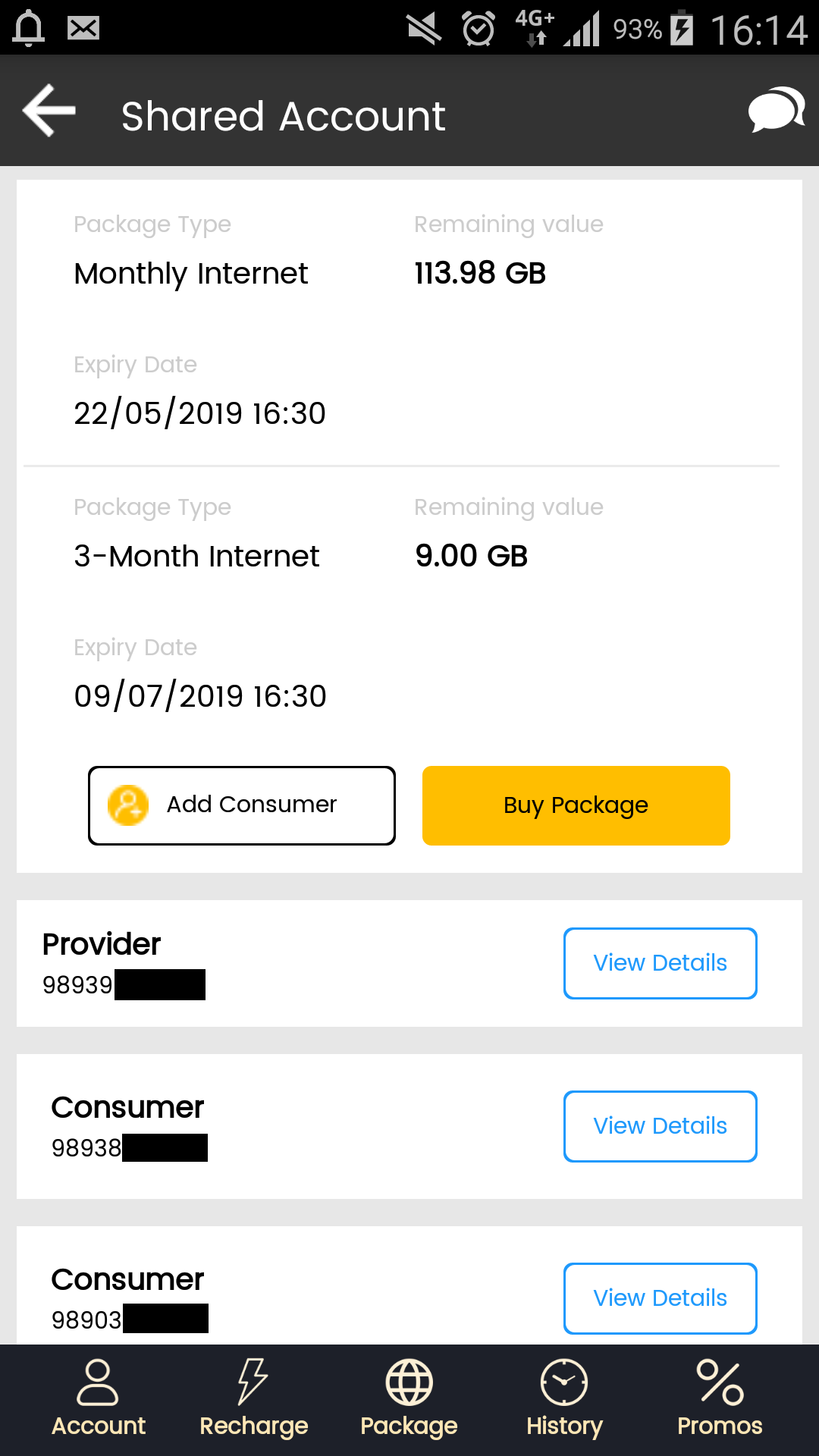
Open MyIrancell application, go to Shared Account page and click on “Edit”.
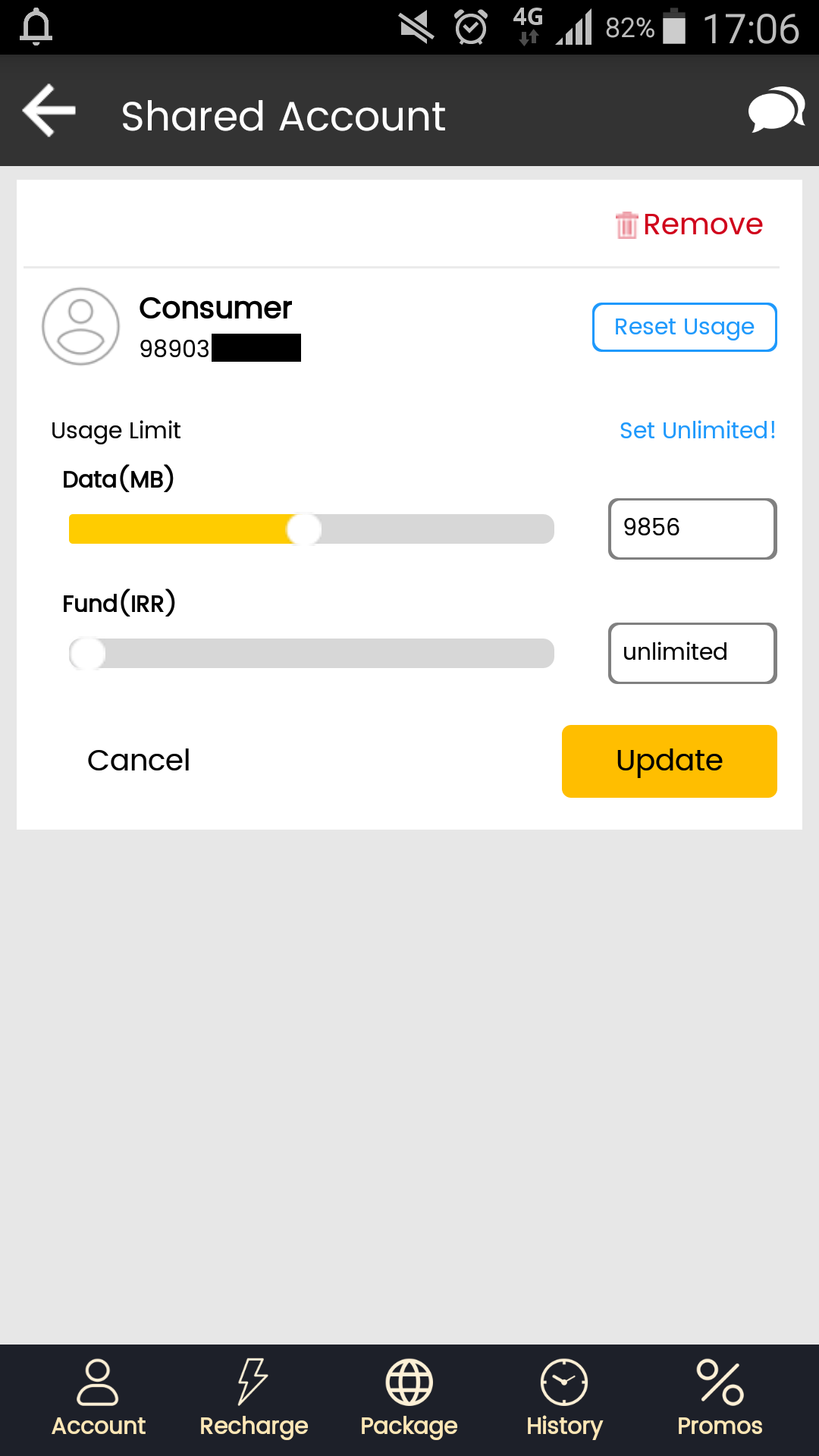
Reset the selected usage amount to zero.
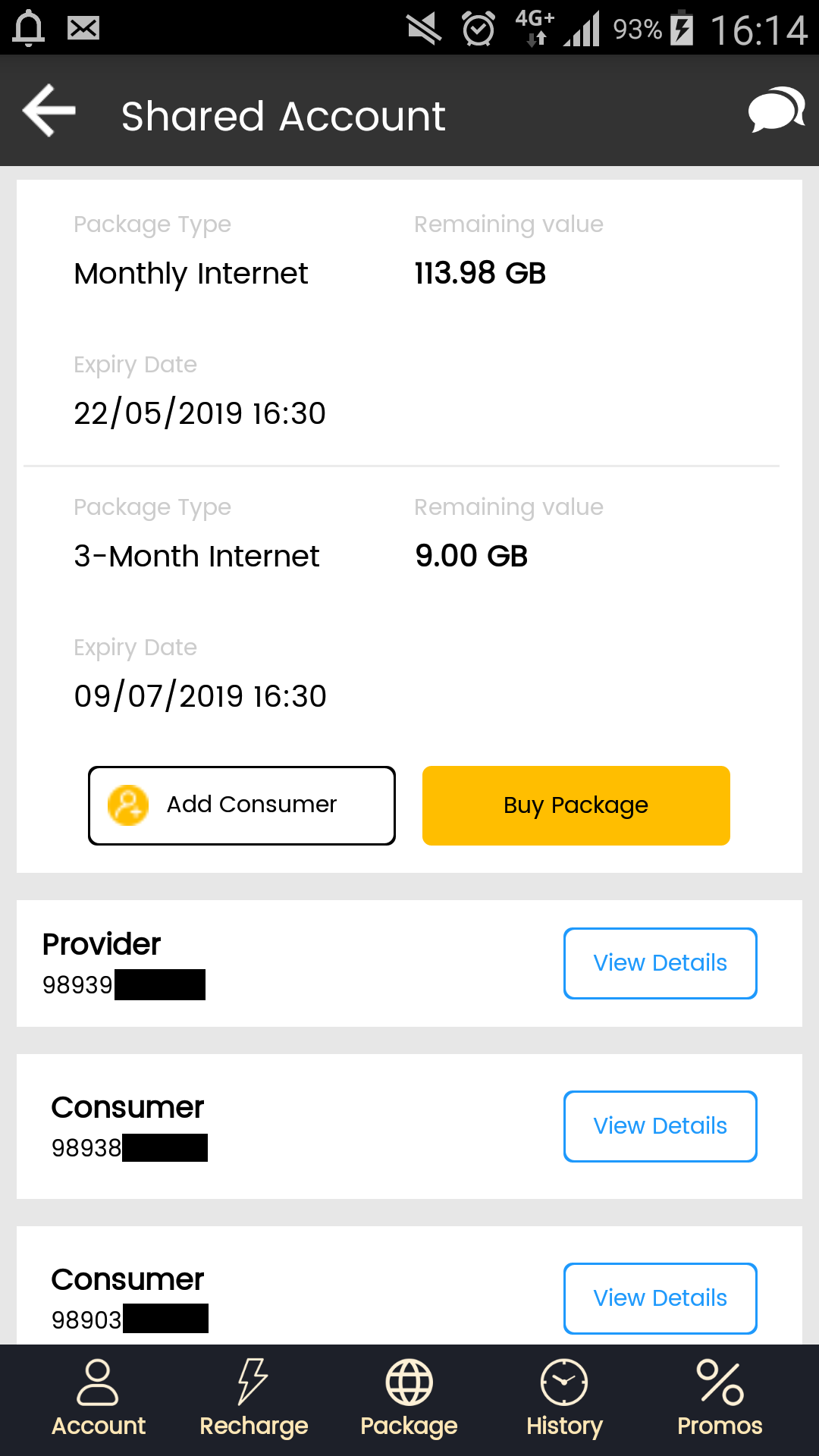
Open MyIrancell application and go to Shared Account page. Then Click on “Edit” button next to the user’s number.
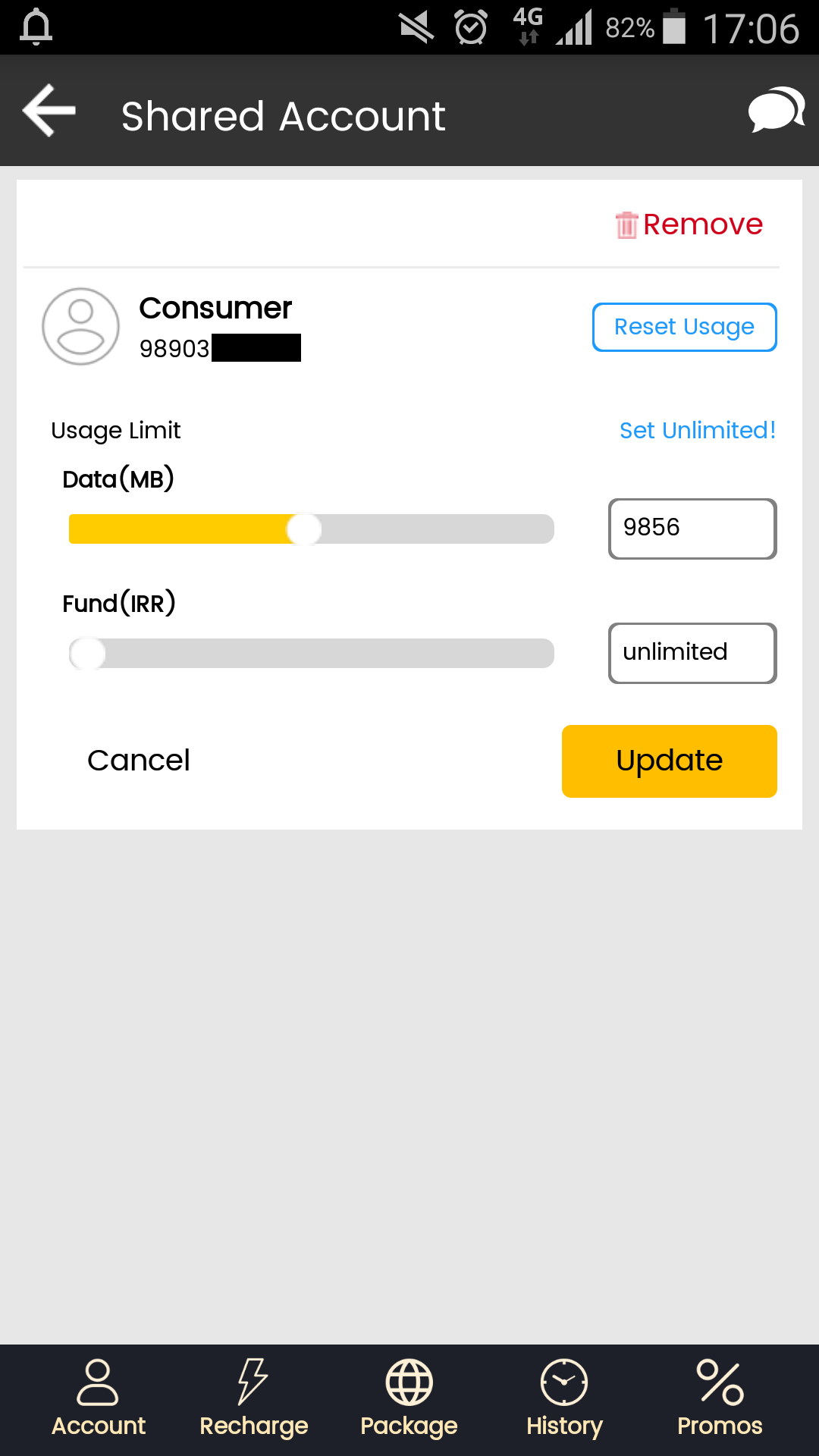
Tap “Remove”.
In order to deactivate your shared account, take one of the following steps:
- Dial *400*1*5#.
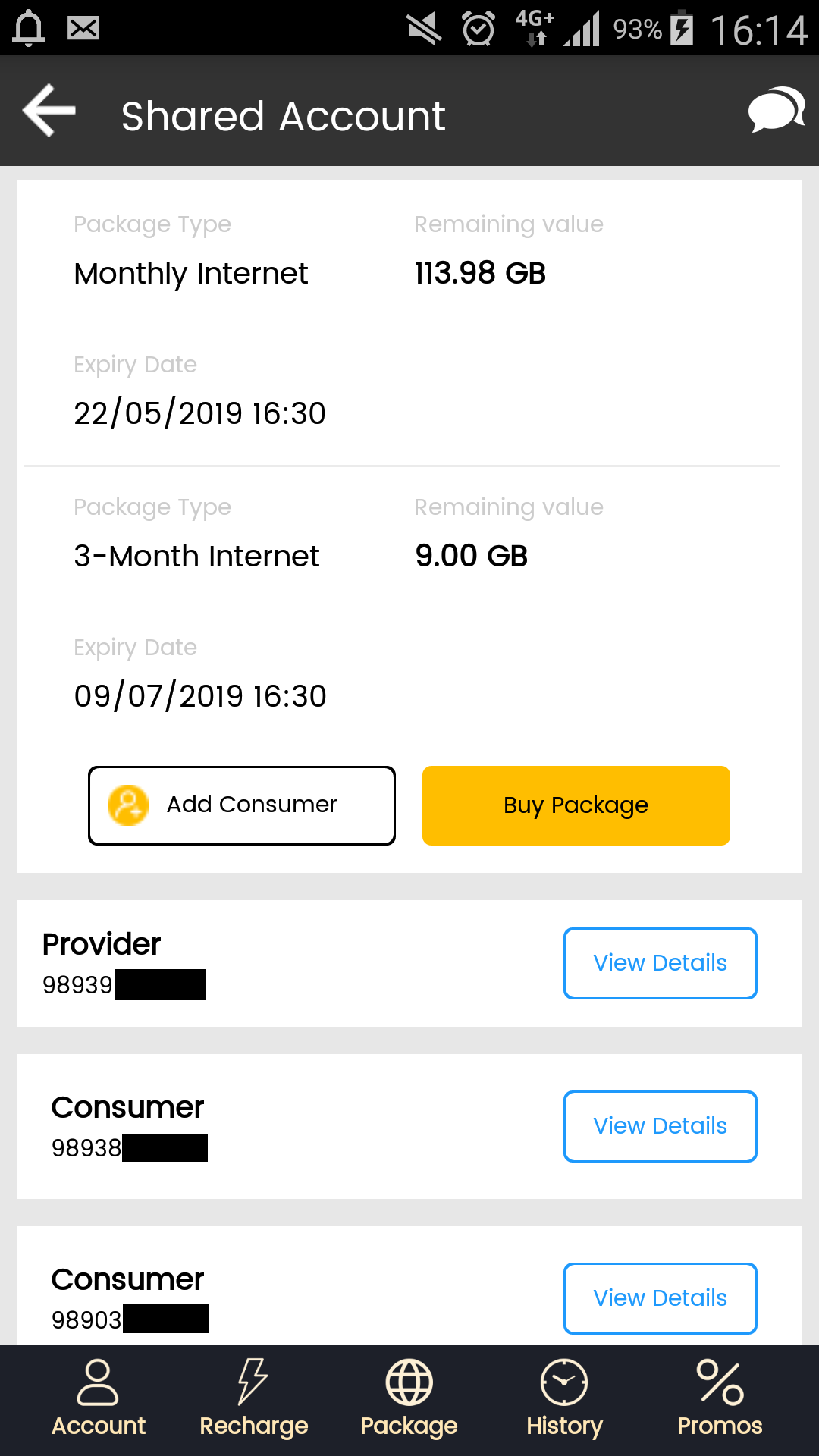
Open MyIrancell application and go to Shared Account page. Then Click on “Edit” button.
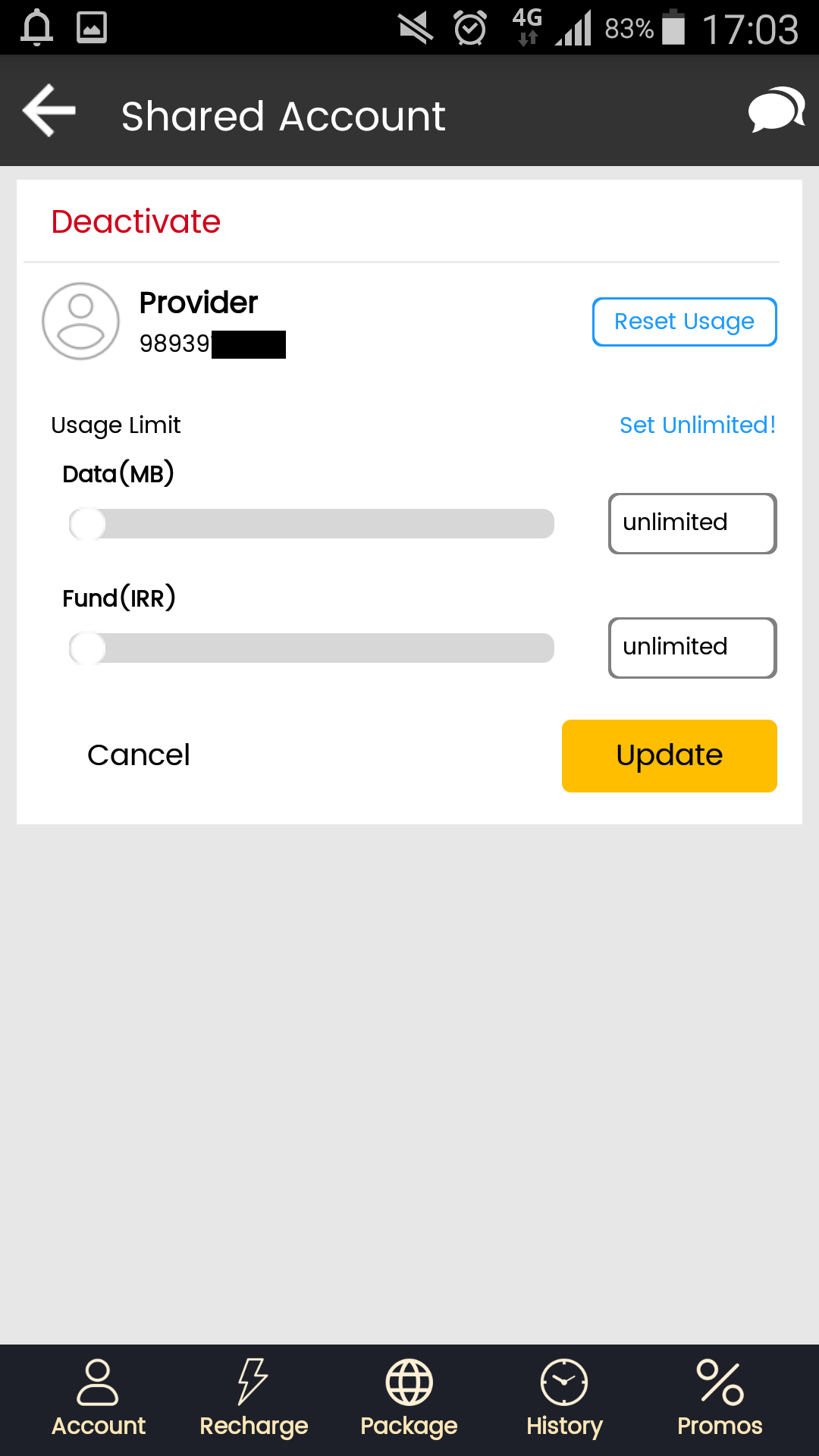
Now Click on “Deactivate”.




