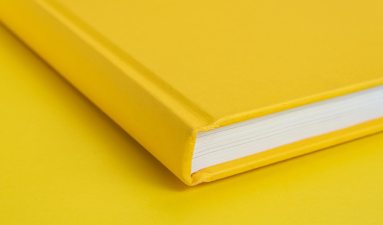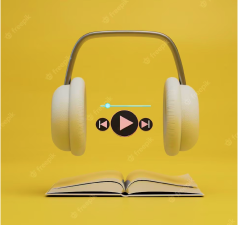Charkhone, a comprehensive digital content market
In Charkhone,You can use Charkhoneh to have an easy access to the most recent local and international applications, newly released music pieces and hit songs, exciting audio books, popular books, top movies and accredited magazines and enjoy them without having any concerns about the quality or security of the apps and contents. To search for your desired contents, use the following related categories:
Charkhoneplus; The unlimited world of what to see and hear
CharkhonePlus offers you an unlimited entertainment, with a collection of world’s best movies and TV series, an amazing archive of music albums and singles, and a vast library of the most popular audio books, all in one place!

To access this wide collection, all you have to do is buy only one CharkhonePlus subscription. New members can also benefit from a 50% discount. To make your time even more exciting, you can enjoy a special monthly gift package for members only, including 16 amazing books, applications and games.
- CharkhonePlus members can enjoy it all, with half-priced traffic.
- Irancellers have also the chance to access CharKhonePlus’ film, series and animations without subscription, with full-priced traffic.


Unique features and facilities

free download

Earn by publishing content

Diversity in digital content

Regular prizes

Earn by publishing content

Secure apps

Download the application "Charkhone"
If you do not have the Dana application on your mobile phone, you can download it from here.
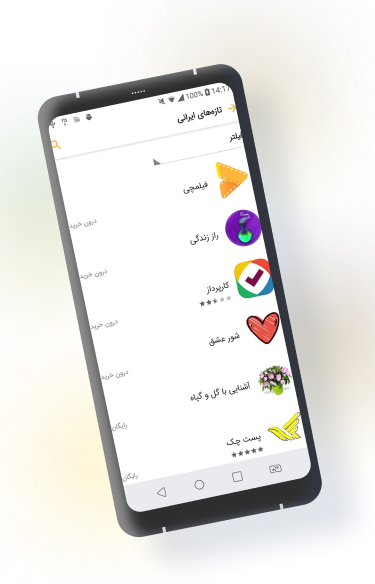
Download the application "Charkhone"
If you do not have the Dana application on your mobile phone, you can download it from here.
Charkhome payment methods
- Bank card
- Charkhoneh credit
- MTN Irancell SIM card credit
MTN Irancell SIM card can be your digital wallet in Charkhoneh and you can easily buy applications using MTN Irancell credit or subscribe to their services by subscription payment.
Enjoy various digital products and services easier than ever, with Irancell’s brand-new Digital Wallet!
For each recharge of the wallet, 10% to 25% of the amount will be added to the available balance as
digital WOW charge. For example, if you refill your wallet to the amount of 3,000 T, 10% of which (i.e.
300 T) will be added to the account balance.
All you need to do is recharge your wallet and activate your favorite digital services with one click, needless of bank transactions or other complex payment procedures.
For each recharge of the wallet, 10% to 25% of the amount will be added to the available balance as
digital WOW charge. For example, if you refill your wallet to the amount of 3,000 T, 10% of which (i.e.
300 T) will be added to the account balance.
To recharge Digital Wallet:
- Visit MyIrancellapp
- Dial *6*1#
How to upload a video in Ravito
For uploading a video in Ravito, all you have to do is just follow these steps:
In Charkhoneh app (mobile):
Download the app and sign up in it. Go to the video section and upload your video by clicking on the yellow circle icon at the bottom of the page.
In Web version (PC):
Go to and sign up. Then drag & drop your video into the yellow box section.
After your upload is finished, it will be reviewed by Charkhoneh support team and then published upon approval.
Click for more information.
common questions
Charkhoneh has been designed and produced for Android (version 4 and above) devices. You can watch movies, TV shows and Ravito videos through your browser as well.
No, you can install and use Charkhoneh app for free. You will have to pay an amount only if you want to download non-free products available on Charkhoneh.
If you are using Irancell data, your traffic usage for downloading applications, games, music, books, and audio books will be half-priced. Irancellers have also the chance to access CharKhoneh’s film, series and animations without subscription, with full-priced traffic.
Khooneh be Khooneh provides a social place where you can find new friends and interact with them by following them, viewing their comments and activities or chat with them online.
You can view all your confirmed and published comments in My Account > My Profile > My Comments. The submitted comments will be reviewed 24/7 and will be published upon confirmation. However, comments inclusive of the following will not be confirmed to be published:
- Any content that is inconsistent with the ethics and customs of the society, the Islamic standards and laws of the Islamic Republic of Iran
- Insulting national identity, ethnic religions and languages, beliefs and sanctities
- Using vulgar words and insulting and disparaging natural and legal persons
- Irrelevant comments
- Propagating political ideas
- Any advertisements
- Introducing channels and groups in social networks and inviting people to join
- Requesting direct chat and mentioning the username of people in various social networks such as their Telegram ID
- Mentioning the name and address of other websites and introducing them
- Mentioning your telephone number, email and other personal information
- Requesting or introducing various VPNs
- Buying and selling game accounts (Clash of Clans, etc.)
In the product page, click on “Mark” under the product icon and next to the share icon and add the product to your Marked list. To view your marked products list, you can go to Marked Products in the main Menu of Charkhoneh. Please note that in case you delete Charkhoneh application from your system, your Marked products list in Charkhoneh will be deleted as well.
To back up the installation files of games and applications, you can enable Application Back up in the Settings of Charkhoneh. The installation files will be saved in 4Khoneh folder in the main memory of your device. Note that enabling this option may fill up your device memory.
Some games and applications do not run on all devices, which can have various reasons such as not supporting the Android version, type of graphic card, processor and so on. In these cases, you can click on the message itself or on the Details button and see the reason for not being able to install the game or application, which is marked in red.
The possibility of changing and modifying an application or game in Charkhoneh is only at the disposal of their developers and producers. Therefore, if you have a problem, suggestion or complaint about these applications or games, you can contact the product publisher directly through Contact the Publisher section in the three-dot menu at the top of each product download page in Charkhoneh.
If you have come across a product that has inappropriate content or for any reason you want to complain about a product, you can go through Submit your Complaints section in the three-dot menu at the top of each product download page in Charkhoneh. Our staff will review your complaints and take the necessary action.
Data installation of this types of games is done automatically by Charkhoneh. Just click on download + data button to download the game data and installation file and then install and run the game.
To request your favorite application or game, you can follow either of the ways below:
- First, convert the URL of your desired application or game in Google Play (such as the example link below) to QrCode (square barcodes) via goqr.me. Then scan this code with the barcode scanner of your Android phone and select Charkhoneh to open the scanned link. Finally, submit your request in the page that opens in Charkhoneh.
Sample of “Clash of Clans” game on Google Play:
https://play.google.com/store/apps/details?id= com.supercell.clashofclans
- To request for a game or an application already installed on your handset but not yet provided by Charkhoneh, please go to My Downloads and Apps available on the side menu of Charkhoneh. Then click on Installed Apps to select your intended app and submit your request.
Your requests will be reviewed by our staff in the shortest time possible. In case the request is approved, the intended applications will be provided on Charkhoneh and the download links will be sent to your email.
In addition, all your requested and approved products will be available through My Account > My Profile > Requests.
You can suggest an application to others, using the share icon accessible on the page provided for receiving the product on Charkhoneh.
- First, you need to download and install the latest version of Charkhoneh.
- Then open it and tap on the menu icon or alternatively swipe from left to open Charkhoneh side menu.
- Tap on Sign In/Sign Up.
- Enter your mobile number and then click Continue.
- On the new page, enter the verification code sent to your mobile number and then tap on Confirm.
- Choose a user name and click on Confirm to proceed. (The user name should be unique and include 6 to 15 English characters starting with an English letter.) You may enter your email in this step.
You don’t need to enter your password to sign in to Charkhoneh. In order to sign in to your account, please enter the OTP sent to your mobile number.
- Open Charkhoneh and tap on the menu icon or alternatively swipe from left to open Charkhoneh side menu.
- Tap on Sign In/Sign Up.
- Enter your mobile number and then click Continue.
- On the new page, enter the verification code sent to your mobile number and then tap on Confirm.
Go to My Account > My Profile and tap on the gear icon next to your User Name. Then change it to your new user name.
Please note that you can change the user name only once.
To search a user’s name, go to My Account > My Profile > Following and tap on the button on the left bottom of the page. On the new page and in Search by User Name, you can search for the intended user. In addition, you can search for the contacts who have already installed Charkhoneh by clicking on Search from Contacts.
You can purchase the paid products via subscription or outright purchase.
- Via payment gateways
- Via Irancell wallet top-ups
In this method, you can install your intended app/game/Book, play video/music and listen to audio book inside Charkhoneh by payment of the due subscription fee using Irancell wallet top-ups or buying “CharkhonehPlus” subscription and access to all films, music and audio books. To do so, you need to have enough credit in your Irancell wallet. In order to increase the credit, you may use My Irancell and/or dial *6*1#.
You can always get informed about your activated subscriptions and/or cancel them using one of the following methods:
– Selecting Cancel Subscriptions from profile Menu/App settings
– Following My Account > Subscriptions on Charkhoneh
– Following My Account > My Active Services on My Irancell App
– Using the link sent by Charkhoneh on a monthly basis
– Contacting Charkhoneh Service desk at: +982149108201.
– Contacting Irancell Call Center (dial 700 from your Irancell line or 09377000000 from other lines)
No. The products you have previously paid for are updated free of charge.
You need to sign in to your Charkhoneh Account using the information you previously used to purchase the products. Go to My Account > My Profile > Purchases to view the apps you used to purchase. You can also download the apps for free in case you need to use them again.
After downloading and installing some applications or games, you may need to pay to use some features of that game or application. In some products, this method is used to remove ads, sell internal features and services of that product, sell points or unlock different levels of a game.
With in-app purchase products, your purchase information will be saved in your Charkhoneh account like purchased products and by installing and signing in to your Charkhoneh account with the same username, in any other devices, your in-app purchase payment information will be accessible; except for the cases where the developers limit the installation of their app on more than one device.
To view your in-app purchases, you can go to My Account > My Profile > Purchases.
All purchases made in Charkhoneh will be saved in your account. If for any reason the product is deleted from your device or you buy a new device, you can log in with the same old user information and view the list of the applications you have already purchased from My Account> My Profile> Purchases and download them again for free; except for the cases where the developers limit the installation of their app on more than one device.
Google Play is not the only official Android market. Samsung apps, Amazon, Huawei Appstore, etc. are all official and legal markets for digital contents, in which a version of an application may be released sooner. For some applications, updates may be released on the application’s website before being published on Google play. It is also possible that, in international markets such as Google Play and Samsung apps, a version of a particular application (especially Google’s applications) may be released sooner in a specific geographic area or for a specific operator. Since Charkhoneh update bots use all of these markets and routes to extract the latest versions, the version provided by Charkhoneh may not have been released on Google Play.
- All Android applications have two attributes: Version Name and Version Code. The version code is an integer and represents the actual version of the application; this number is the basis of update for the operating system and all markets. But version name is an alphanumeric value which usually contains a few dots or letters. Version Name is only used for showing the version to the user and is not the basis for detecting application updates and sometimes even displays a lower number in updated versions.
- In general, Android OS does not allow downgrading (installing an older version) of the applications. Therefore, updating to an older version is not technically possible.
- A few applications like Twitter, LinkedIn, etc. have several Stream Versions, which means, for example, they release a version for China, a version for European countries, a version for the United States of America and an international version. The developers of these applications use the version name to identify them. For example, LinkedIn releases 6.x.x for China and 4.x.x for international versions. As mentioned, version name does not indicate the actual version of the application and the version code is the actual version which, on Charkhoneh, is inserted as a number in parentheses next to the version name.
In Android, every application has a developer’s digital signature. This signature is one-way and cannot be forged. As a result, it is not possible to update an application to a fake version and to a version whose signature is different from the current version. If the digital signature of the installed version is different from the digital signature of the update version, Charkhoneh notifies the user by showing an alert notification; this sometimes happens when you are updating modded (free) games.
Access to memory: it is required for saving the downloaded files and reading them.
Access to receive SMS: If you activate payment via Irancell airtime and allow access to receive SMS, the verification code sent by Charkhoneh will be read automatically; moreover, after signing up, the SMS sent by Charkhoneh will be automatically received and saved in phone’s application.
Access to contacts: Charkhoneh is not just an Android digital content market. You can also find your friends through their phone numbers and follow their activities in Charkhoneh on the users’ network (Khooneh be Khooneh).
Irancell Charkhoneh guarantees the protection of users’ privacy and data security and like any other comprehensive system, it is under the supervision of related organizations and is governed by the laws of the Islamic Republic
Registering in Charkhoneh is not a must and you can use many of its features without registration. The reason for requesting users’ contact information is to provide them with better support services, keep a history of their purchases, resolve their probable issues and prevent and follow up any breaches of Computer Crimes Act. Such feature can help us make general users’ accounts much more secure than they are in similar systems.
All contents and products provided for users on Charkhoneh are checked with the most powerful antiviruses. Moreover, their access permissions and digital signatures are carefully controlled and analyzed to ensure their security and authenticity. It is also noteworthy that if we detect or get reports on even the least suspicious behavior in an active application, we immediately remove it from Charkhoneh for further examination.
In addition to the above, in case of noticing anything suspicious, users can report it to us along with the required information (such as product name, antivirus name and a picture of the message displayed by their antivirus) by sending an email to crm@jhoobin.com.
You can:
- Use MyIrancell application,
- Call Irancell Support at 09377000000,
- Call Charkhoneh Support at 02149108000 (extension 404), or
- Send a message via Charkhoneh Developers Portal
to view your data usage.
In order to do so, use Charkhoneh side menu and tap on Invite Friends.
There is no limitation for inviting friends to charkhoneh.
You can view your credit in Charkhoneh Side Menu > My Account > Irancell Gift Credit and use it to purchase Charkhoneh products.
Ravito is a platform for video contents generated by users. The reason for the name “Ravito” (meaning “be the narrator” in English) is that users are not only the viewers but also the developers of such contents; in fact, they narrate their own stories there and that’s why it’s been named so. In Ravito, users can generate various contents by help of their own creativity and upload them on Charkhoneh to be viewed by others.
Content generators are actually all the users who have access to the Internet and develop short audio/video-contents. They can use Charkhoneh website/application to go to Ravito and share their contents with others by clicking/tapping on the small purple camera icon and uploading them. Users can check their uploaded contents in Side Menu > My Contents.
Go to Ravito in Charkhoneh and click on the camera icon. Enter your personal information and upload your video. You are recommended to specify the subject and category of your video if it is related to a specific campaign or challenge.
Tag is a keyword which is related to the uploaded video. The words you use as tags help other users find your video while searching the keywords. This way the visits of your video increase. Consider the following while writing tags:
- Put space between the words;
- Put a + after adding each word.
The uploaded videos will be reviewed for quality control before being published. This process may take 48 hours. Your video will be published soon if it has no certain issue and matches with the subject you have presented. However, in case of any probable issue, its publication will be canceled and the status will be changed to “rejected”. In such cases, the reason for rejection of video will be notified via your registered email address in Charkhoneh.
All videos will be reviewed before being published. Therefore, they will be put on Charkhoneh only once they are approved. In cases where our staff do not approve a video, the reason will be available in your personal portal at seller.charkhoneh.com and also notified via your email address registered in the portal.
The uploaded videos will be rejected if:
- lack proper quality and visual appeal;
- recorded form one of TV programs;
- Content fails to comply with the rules and regulations of the Islamic Republic of Iran and customary practices or contains disrespect or desecration towards the Islamic order;
- Contains the logos of Iranian websites or links to social networks;
- Breaches the rights of compilers, authors, and artists;
- Contains deficiency in the information of the uploaded content;
- Encourages, motivates, persuades, threatens, or tempts people to access improper and obscene content;
- Contains repetitious content;
- Contains foul language;
- Trains hacking;
- Contains anything that endangers user’s or others’ lives or results in physical damage.
Please follow the steps below:
- Open
My Irancell applicationor dial *6*1# from your Irancell SIM Card. - Go to Digital Wallet tab and choose Increase Credit.
- Select the amount.
- Once your credit is increased, you can use Pay with Irancell Credit and get daily or monthly subscription for Charkhoneh contents.
Here, you can find a video which trains how to increase your credit in Irancell digital Wallet:
https://www.charkhoneh.com/push/CLIP/930791188
Irancell Digital Wallet’s Frequently Asked Questions:
https://campaign.charkhoneh.com/irancellwallet/
You may use your Digital Wallet credit for Charkhoneh in-app payments. To do so, log in to your account and select your desired content (application, game, book, audio book, film, and music). Click on Purchase button in the related page and then choose Pay with Irancell Credit.
In order to check the balance of your Digital Wallet, you can simply go to Digital Wallet tab in My Irancell application. It is also possible to see Irancell Digital Wallet transactions by clicking on Increase Credit and then selecting Transactions.
As a publisher, you can register in the Publishers and Developers Portal at http://seller.charkhoneh.com.
For more information please contact the Developers Support Team via Support@jhoobin.com.
You may ask questions or share issues and suggestions with us via one of the following channels:
- Communicate to Charkhoneh Customer Relations Department via: crm@jhoobin.com
- Use Charkhoneh application: Sidebar menu > Contact Charkhoneh > Contact Us
- Call 021-49108000 (extension 1)