
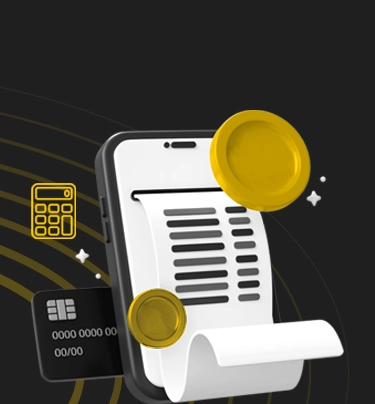
Payment methods and account management
Credit payment
With the Credit Payment Service, you can purchase all Irancell products, such as internet packages, prepaid SIM card recharges, and more, while deferring the payment to the end of the month.
This method incurs no additional fees or interest charges.
Click on ‘Credit Payment Service‘ for more details
Irancell’s comprehensive bill payment and recharging services (7071 IVR)
By calling 7071 from an Irancell line or 09377071000 from other lines, you can easily receive information regarding your post-paid SIM card’s bill and proceed to pay it and enjoy the following facilities:
- Call 7071 from an Irancell line for free
- Call from suspended lines for easy payment
- Account inquiry and payment made possible for all post-paid Irancell users.
- Increase your post-paid SIM card’s credit limit.
- Bilingual menu (Persian and English)
- Follow up on payment transactions made in the system using the SIM card number and
- tracking number
online payment
Using Shetab cards you can pay your postpaid bill online. No bank fees will be charged in this method. More
Command code *7#
Dialing this code lets you easily pay your postpaid SIM bills and extend the maximum of credit limit for your SIM card. The specific USSD code for each of these services are shown below:
MyIrancell app
Installing and using MyIrancell app lets you pay your mobile phone bill easier. But let’s not forget that this is only one of MyIrancell’s amazing features!
Irancell Bill Payment Service
Go to Irancell Bill Payment Service, enter your SIM card number and one-time PIN to easily pay for your Irancell bills and get access to the following options:
- View your current usage details, due balance and payable amount
- Pay for your previous or current debts
- View previous bills
- View a history of your online payments
- Download a PDF file of previous cycles
- Chat online with CR personnel
AutoPay
Using this service, you can set a limit in specified banks and online payment systems for the direct debit from your account, so that your postpaid SIM’s bill payment will be made automatically and in chosen periods from your bank/online payment system.
Going to the Bank
Mellat Bank: deposit in bank account no. 444440/96
Melli Bank: deposit in bank account no. 200219290008
Tejarat Bank: deposit in bank account 210447
In-person payments via banks will be submitted in your billing system with a slight delay.
The amount of time it takes for your bank payment to be calculated in your account is 24 hours for Mellat bank and 48 hours for Melli & Tejarat banks.


