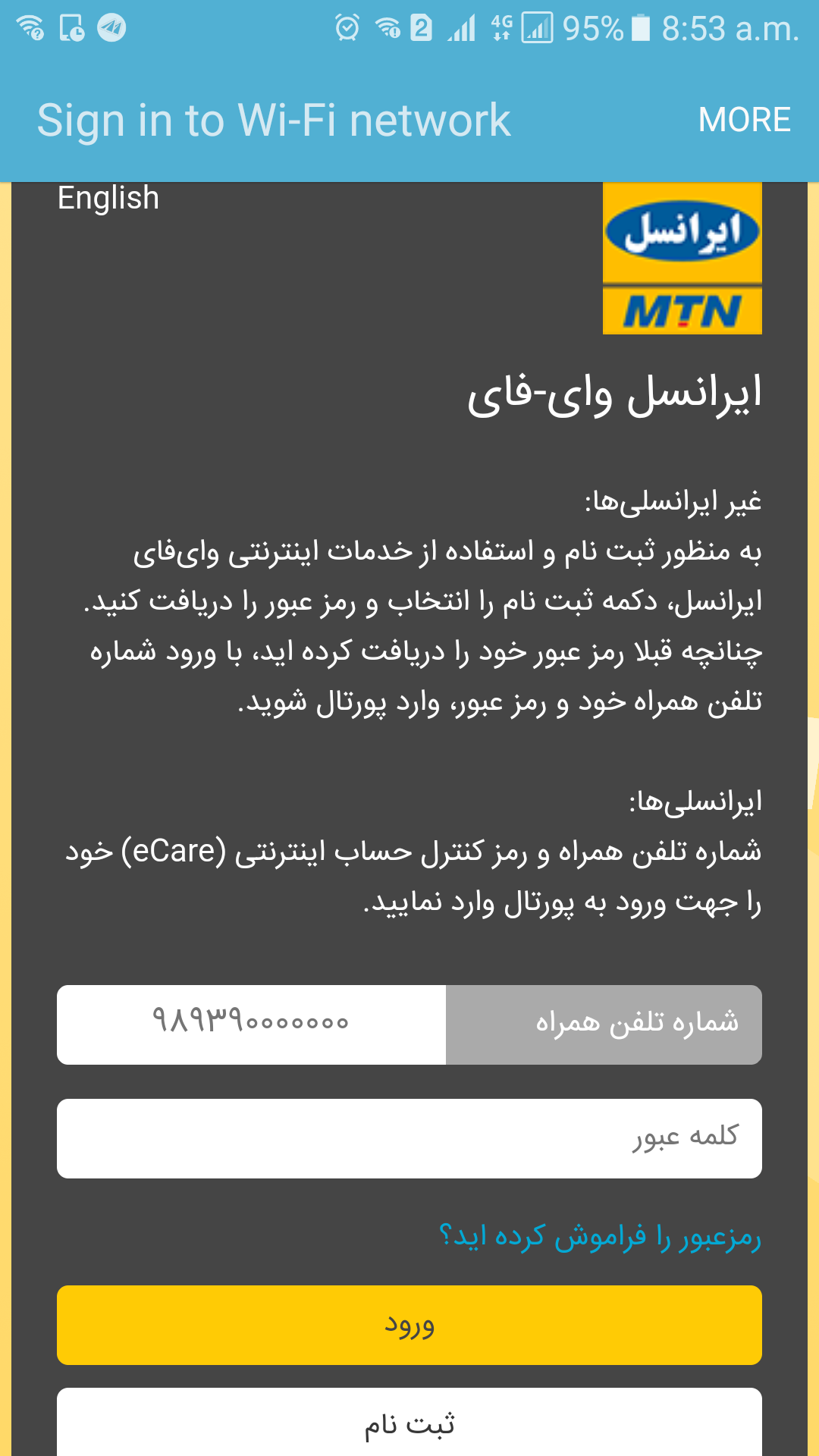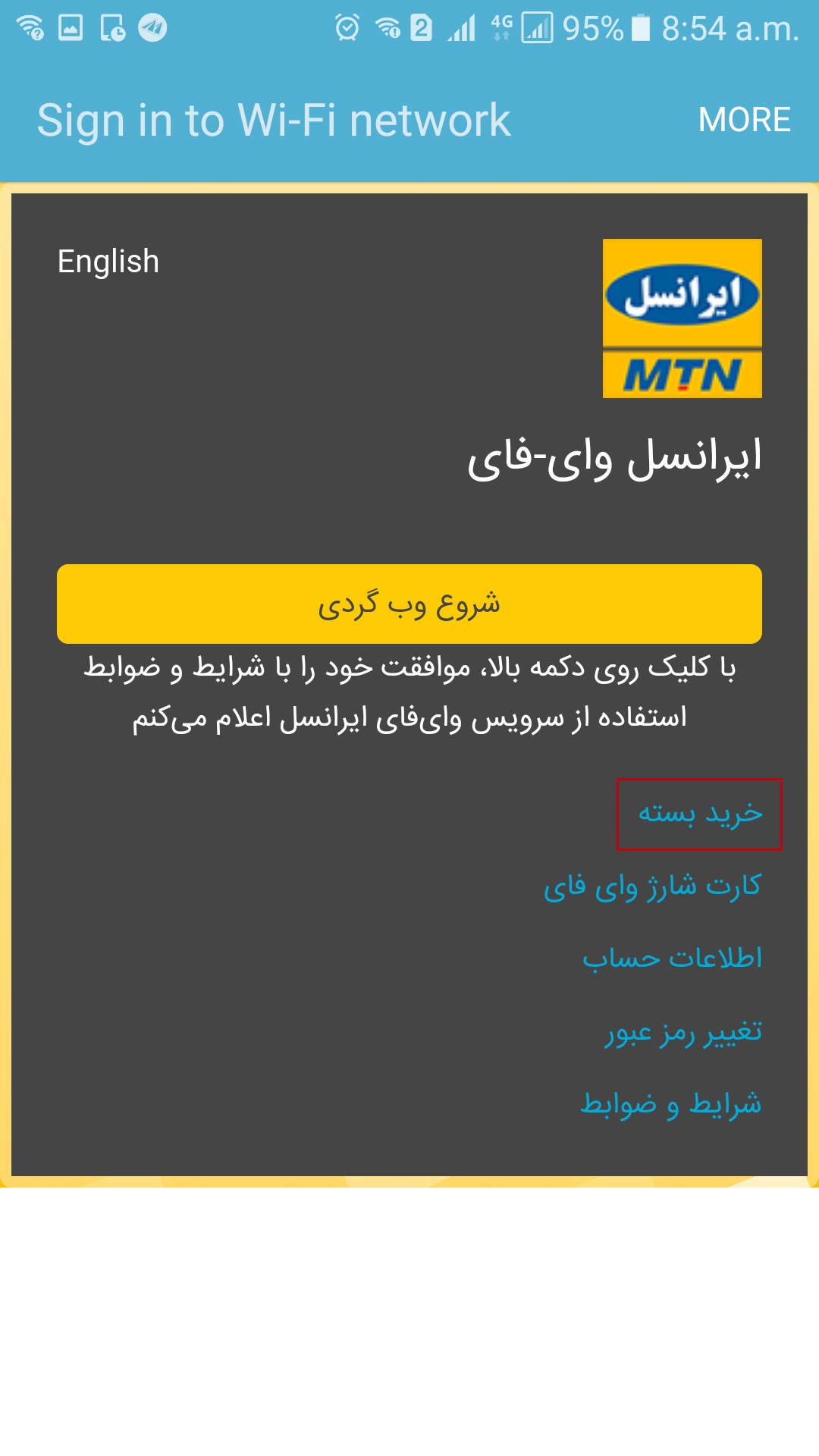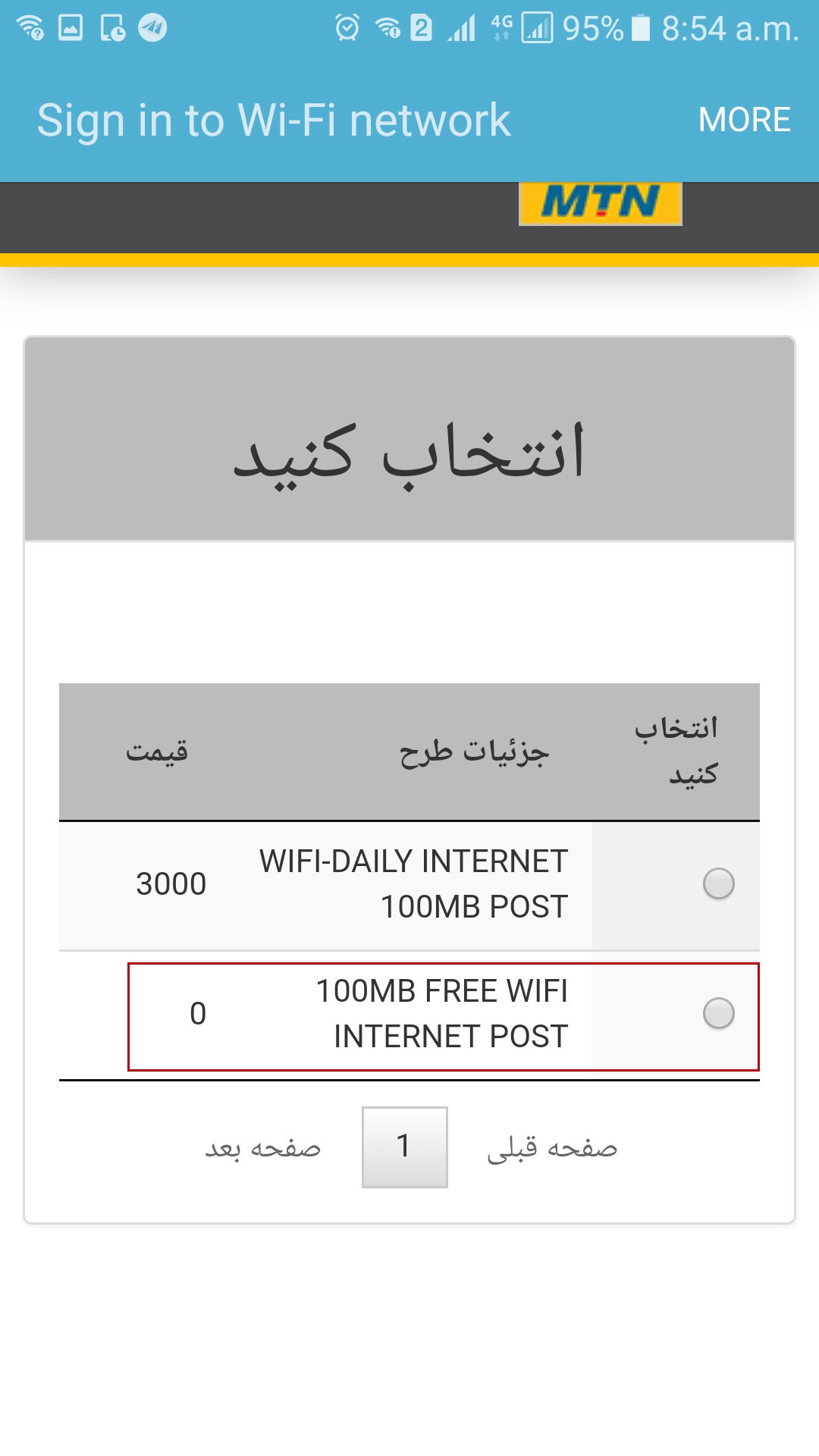Irancell Wi-Fi Service
By using this service, you can have access to MTN Irancell high speed Wi-Fi internet in crowded/ public places such as parks, malls, airports, etc.
Wi-Fi Hotspot
This service enables all MTN Irancell and non-Irancell subscribers to have access to MTN Irancell high speed internet in public places equipped with MTN Irancell Wi-Fi.
Wi-Fi Offloading
This service allows all MTN Irancell subscribers present at locations with unfavorable mobile internet reception/coverage to switch to Wi-Fi and enjoy a faster internet with higher quality.
• MTN Irancell Wi-Fi offloading is currently available in Tochal Complex and will soon be provided in MTN Irancell Service Centers in Tehran as well as some other public places.
Follow these steps to connect to MTN Irancell Wi-Fi internet:
- Turn on your mobile phone’s Wi-Fi.
- Choose IRANCELL_WiFi from among the appeared names.
- Now MTN Irancell login page will appear. (In case you are not seeing it, open yourchrome explorer and enter a random address.)
- If you have already got your MTN Irancell Wi-Fi password and remember it, you can enter the portal using your mobile number and password. Otherwise, get your
password using either of the following methods:
- Click on “Forgot your password?” tab
- Receive your password through an SMS
- Click on “Registration”
- Enter your mobile number and national ID code
- Get your OTP though SMS and enter in the portal.
- Get your password if you are an MTN Irancell subscriber:
- Get your password if you are NOT an MTN Irancell subscriber:
– Receive your final password through an SMS
The subscribers of operators other than MTN Irancell, who have already registered, can retrieve their password by clicking on “Forgot your password?” tab and get it through SMS.
- Click on “package purchase” in the next page.
- Choose 100MB FREE WIFI INTERNET.
- Click on “Submit” button if the displayed details are correct.
- Click on home/browsing in the opened page.
Now you can enjoy 100MB free internet!
To use this service, you need to activate MTN Irancell Wi-Fi network on your handheld device, as explained below. From then on, whenever you are located in places within MTN Irancell Wi-Fi coverage, you’ll be automatically connected to Wi-Fi network. And by moving away from the coverage location, you’ll automatically switch back to your own mobile internet.
- Turn on Wi-Fi on your device.
- Choose “Add Wi-Fi” option.
- Enter MTNIRANCELL in “Wi-Fi name (SSID)”.
- Choose 802.1xEAP in the Security section.
- In EAP method, choose SIM if your SIM card supports 2G, 3G and choose AKA if your
- SIM card supports 4G.
- Choose Connect.
- When you see “Connected”, you are connected to Wi-Fi.