Different Methods of Locking smartphones
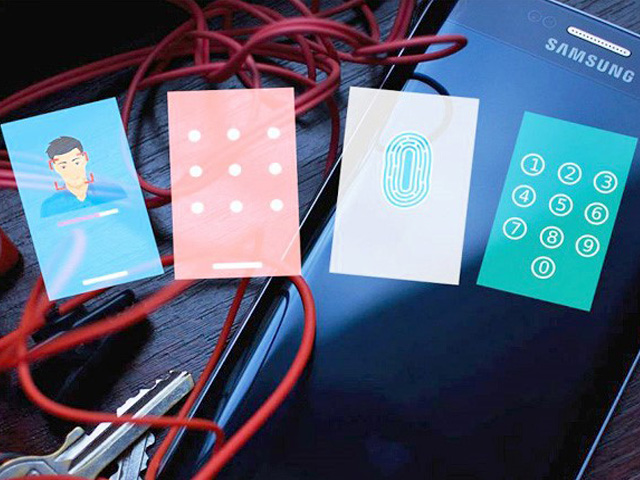
Given the amount of personal data that we store on our hands these days, safeguarding and ensuring their security is an essential issue. Android phones are encrypted by default, and you have various ways to lock or unlock them. Some of these methods are safer while using others is easier. Here, we will examine the strengths and weaknesses of each of these methods.
Password
The password is still the safest way to lock your phone, despite the many problems it sometimes brings. Breaking a strong password (or better, a passphrase) can be extremely difficult, if not impossible. Therefore, such a passphrase can ensure that your phone and all data that you store on it will be secure.
The downside of a password is that every time you want to use your phone, you need to type it. This is a situation that happens several times a day and does not look so comfortable. You can use a passphrase as a backup for biometric methods to have a robust security solution.
– Pros: A strong password provides a high level of security.
– Cons: It’s not easy to remember strong passwords and type them (many times a day).
– Best for: When you need the highest level of security.
Passcode
The passcode is a simple substitute for the password and consists of numbers only. Android allows you to use passcodes of up to 16 digits, so you have ten quadrillion different combinations. Of course, even though a 16-digit code is an extremely secure option, it’s not easy to remember it.
Most users use four-digit passcodes, which will create 10,000 possible combinations. As long as you have not used explicit options such as 1234 or 8888, the code you use will be hard to guess.
– Pros: It’s easier to enter than a password.
– Cons: Remembering a strong passcode can be very difficult.
– Best for: As a backup option for biometric security options.
Pattern lock
The pattern lock requires you to draw a predefined pattern (by yourself) on a grid of 9 points. In this case, you need to connect different points in a particular order with horizontal, vertical, and diagonal lines. Using this method is very easy, and as soon as the desired movement is recorded in your muscle memory, you can do it quickly and without needing to think.
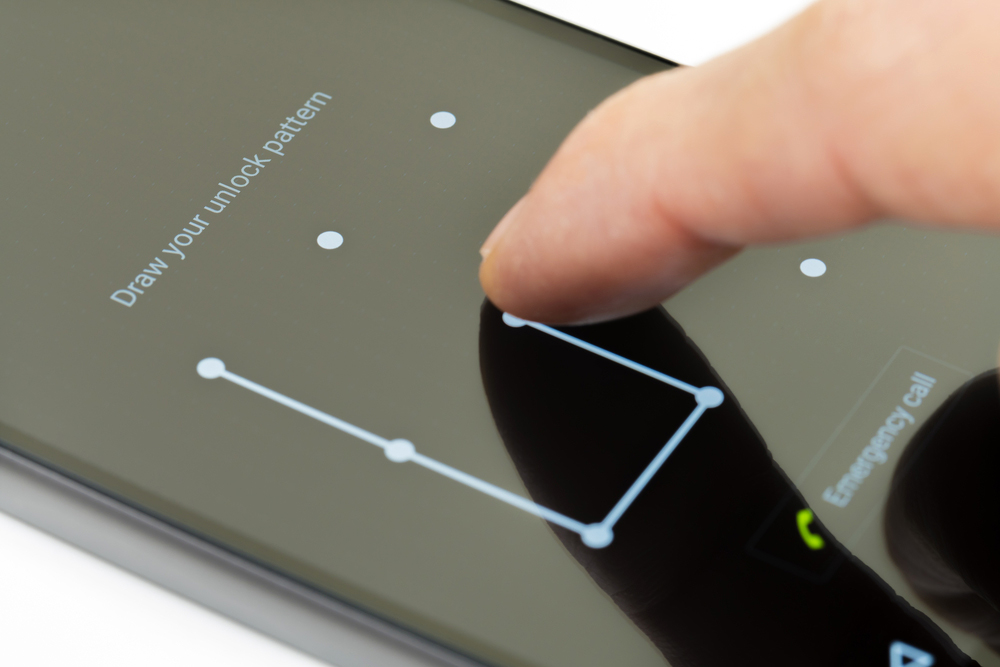
The security level of the drawing patterns will, like passwords, depend on the complexity of the pattern you choose. Connecting just four dots will create 1624 different possible pattern. On the other hand, the use of all 9 points makes the number of combinations reach approximately 400,000.
Research shows that users can be completely predictable and lazy when creating these patterns. They often use only 4 or 5 points, start drawing a pattern from a corner point and draw common patterns. The worst thing is that another person can look over your shoulder when using the pattern and learn it. So, pattern locks are not considered as an excellent choice for locking the phone.
– Pros: Using them is easy and intuitive.
– Cons: Most users use simple and predictable patterns.
– Best for: In situations where your phone does not have a fingerprint scanner, and you don’t want to use passcodes.
Fingerprint scanner
Today, fingerprint scanners have become widely popular, even on many low-end phones. For many users, this option has become the preferred way to unlocking the phone. Of course, it’s not so hard to understand the reason for this tendency. Using a fingerprint gives users a quick, intuitive, and secure way to quickly pass the lock screen and get to their favorite apps.
Nevertheless, not all fingerprint sensors provide the same performance. In short, the response of some of these sensors is much better than others. At the same time, scanners are not always placed in the best possible position. Additionally, you can’t use this method when you wear gloves, and you will need a backup method to unlock your phone in such situations.
– Pros: Fast and rather secure.
– Cons: Fingerprint scanners are not always installed at the best possible position, and you can’t use them if something (such as gloves or Adhesive bandage) covers your finger.
– Best for: The default method for most users.
Face Detection
Android introduced unlocking a smartphone with facial recognition in 2011 for the first time. Of course, the solution provided at that time had very weak security, and you could fool it by using a picture. So, the face recognition technique has undergone a long optimization process and evolved as ‘Smart Lock’ feature.
Still, some manufacturers insist on their own solutions to unlock the phone with face detection. There are currently two types of facial recognition mechanisms:
– Apple’s Face ID uses an infrared sensor to scan a 3-dimensional view of your face with high details. Of course, this method is not completely unbreakable, but Apple claims it can still be 20 times more accurate than a fingerprint scanner. Huawei is the first Android manufacturer to introduce a similar system in its products.
– The second method, used in devices like the Galaxy S9 and OnePlus 5T, uses a 2D image captured by the front-facing camera. This mechanism can be very quick, but it’s also easily fooled. Besides, if you are wearing glasses or in inappropriate light situations, the system may fail to detect your face.
– Pros: A simple and fast unlock method.
– Cons: Currently it’s not highly secure.
– Best for: An easy way to unlock a phone along with a strong password or passcode as a backup.
Iris Scan
An iris scan is one of the safest methods of biometric identification. In fact, the security of this method is even greater than the fingerprint scan. At the moment, only Samsung’s high-end phones, such as the Galaxy S9, will allow the use of iris scanners as one way to identify and unlock the phone because Android does not support this feature by default. However, when the iris scan is implemented on Android, as expected, it will be more common among other products.

In this method, the sensor will scan the iris of both eyes. Generally, an iris scan is a quick and accurate method and provides sufficient security that can be used in financial apps.
The problem with this method is that, unlike the fingerprint scan (which does not require any special work), here you first need to press the power key of your phone and then hold the phone in the proper position to scan your eyes. At the same time, intense light can be problematic for the iris scanner, and if you have glasses or lenses, the scanner may not be able to do its job properly.
– Pros: One of the safest methods of biometric identification.
– Cons: Severe light and glasses can disrupt it.
– Best for: As a replacement for the fingerprint scan.
Ultimately, you are the one who chooses the most appropriate and comfortable way to protect your phone. For many users, this means a combination of fingerprint scanning with a strong passcode or password as a backup option. If your device supports an iris scanner or facial recognition, you can use them as alternatives to fingerprints.


