Take better photos with your smartphone camera

Digital cameras today come in a wide variety of models, shapes, and sizes. But without a doubt, smartphones are by far most popular and most common form of digital camera. On the other hand, regardless of the smartphone model and its camera capabilities, users always want to get the best possible photos. In this article, we’ll highlight some points that can help you.
The digital camera has become one of the features that define a smartphone, since in addition to photography and capturing video; smartphones use their cameras for tasks like scanning QR codes or documents. You may have encountered many recommendations or articles that focus on getting better photos with smartphones. In such sources, there are different hints from cleaning the camera lens to the basic rules of photography, or how to use specific camera applications. However, in this article, we will focus on tips that let you get better results, regardless of your smartphone model and its capabilities, or the level of skill, obsession, and accuracy of your own.
Get to know your camera’s Auto mode
By default, when you open your camera app, its settings are in Auto mode. In fact, this mode automatically adjusts all the settings, and you only have to press the shutter key (or tap on its icon). This is the easiest way to shoot with a digital camera, and all digital cameras offer Auto mode.
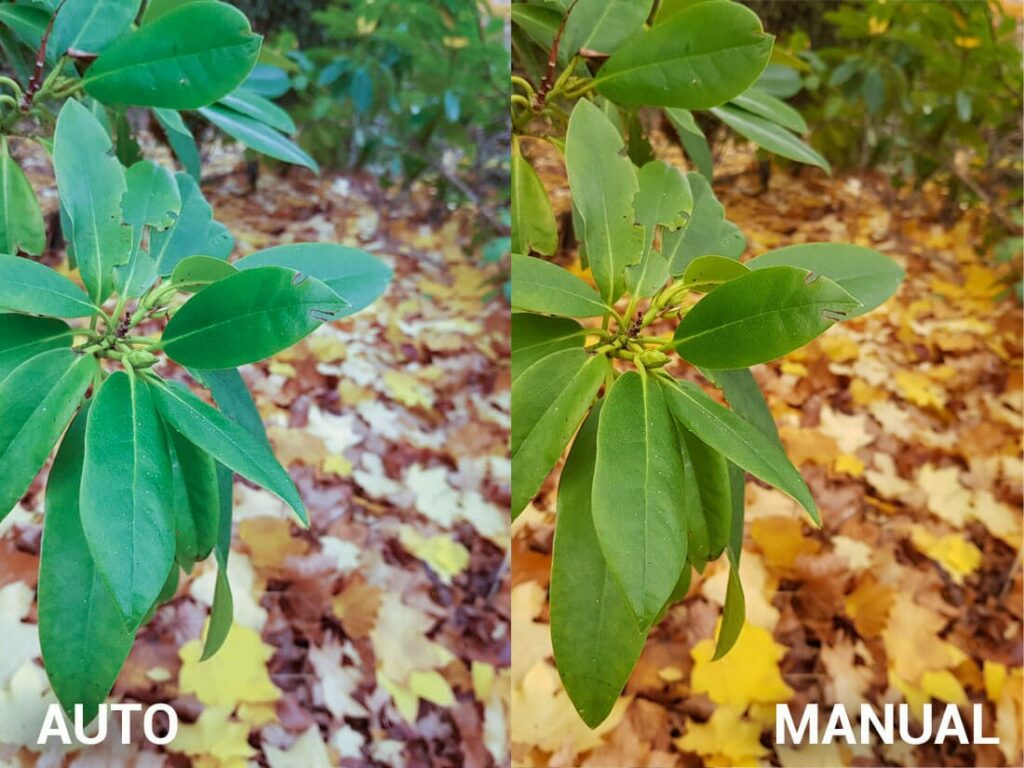
However, with spending just a little time you can find out more about how this mode works on your smartphone’s camera. For example, when does it use higher ISO settings (a situation that increases noise), or when it reduces shutter speeds (which can cause image blur due to camera shake or subject movement). This way you can avoid such situations as possible to capture better photos with the Auto mode. Meanwhile, mastering the Auto mode allows you to know in which circumstances you can’t count on it and need to set options manually.
Change the default settings
Configuring different options manually and changing the default camera settings on smartphones differs from conventional digital cameras. In fact, the overall composition and layout of these settings can be very different based on the model of smartphone or application you are using. However, almost all camera apps on smartphones allow you to access basic settings such as White Balance, ISO Sensitivity, Flash, etc.
With a bit of practice and checking effect that each of your smartphone camera settings will have in the end result, you can find the best combination for different situations. When you are consciously aware of the camera and the conditions that are present, you will surely get a significant difference in the result.

One of the settings you should consider is the HDR mode. This mode improves the dynamic range of your photo so lets it have much more details. This mode is almost always activated by default in the camera settings of new modern smartphones. But make sure to check this out and activate it manually if it’s not enabled.
Take pictures in the right position
Your posture can affect the photo you take. For example, if you stretch your hand too far to hold your smartphone in a specific situation, you increase the chance of shaking and blurring the photo. On the other hand, sticking the elbows to the sides of your body can help stabilize the camera.
You can also put your smartphone on a solid object and then set it for your desired frame. At best, you can use a tripod to deploy a smartphone and adjust the angle of your camera with the help of a special clamp.
Forget digital zoom
As a general rule, never use the digital zoom on your camera. If you can, get a little closer to the subject, otherwise, it’s best to take your photo in the best possible conditions without digital zoom, and then crop it. When you use digital zoom, you’re practically losing valuable image data that can not be recovered, which lowers the quality of the final photo. Some of today’s smartphones provide optical zoom, in such cases, you can use optical (not digital) zoom without any problems.

Take several shots
To raise your chance to capture the desired photo, take multiple photos continuously. This way, if your hand shakes on the first photo, for example, the third or fourth photo may be exactly what you wanted. In the meantime, when photographing children, cars or animals, this method allows you to choose the best-recorded situation, later. Given the significant storage capacity of today’s smartphones, it’s unlikely that you have a problem with doing this.

Also, many smartphones offer Burst mode photography. In this case, as soon as the shutter button is pressed, several shots are taken by the camera, and you can select the best one among them.
Retouch your photos
If you’re looking for the best photos, do not underestimate the editing of your photos. You capture all the details in your photo while photographing, but with just a little time you can make it much brighter and more beautiful than it looks at first.

You can do the photo editing process on a personal computer with specialized software or even use a suitable app on your smartphone for this purpose. Surely you can get unexpected results by spending a little time and changing a few options.
Shoot in RAW
If you decide to edit the photos, be sure to check the possibility of shooting RAW images on your smartphone. Of course, this option is currently available on a limited number of smartphones and camera apps. However, the presence of such a feature allows you to store the information recorded by your smartphone camera before compressing and converting to JPEG format.
In this way, you will have more raw data when editing your photo, which will allow you to achieve a better result. Note that RAW files occupy much more space than JPEGs because they are not compressed yet. However, if you have such an option, after a while, you will find out if using the RAW format can provide enough benefits or under which circumstances you don’t need to use such files.
Use better apps
Naturally, you have a default app for using your smartphone’s camera. However, there are various photography apps for smartphones that can provide you with better and more accurate features. For example, you might find that it’s a lot easier to access different settings on a particular application.
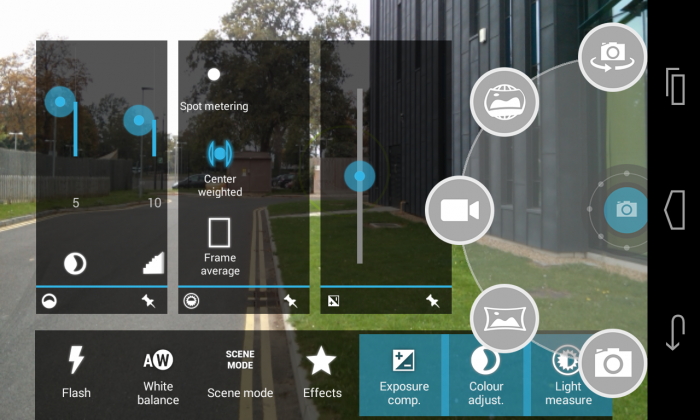
As a specific example, some of the users of different smartphones have realized that the Google Camera app has improved their photos. The app is designed by Google for the Pixel phones by default and is one of the key factors behind the success of these smartphones’ camera.
Use portrait mode
Portrait mode, as its name suggests, is designed for portrait photography, and tries to simulate the familiar Bokeh (blurry background of the subject) that we see from the DSLR cameras. Note that Portrait mode mimics a shallow depth of field, and in some cases, the photos you take won’t be what you expect. The best way to take good photos in this mode is to have a good knowledge of the capabilities of your smartphone’s camera and when to use it.



