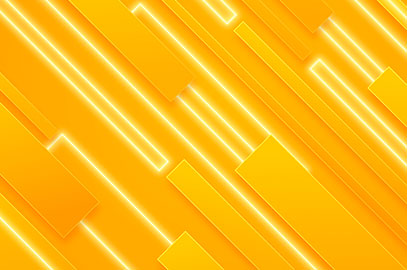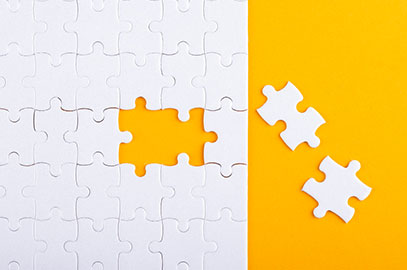Internet settings for Android Version 4 and Higher
Enter the Internet settings and select WCDMA:
- Go to Settings in the Menu or through Apps
2.Select More.
3.Click on Mobile Networks.
4.In this section, Data Enabled option must be checked. Now click on Access Point Names.
5.Select New APN in the APN menu tab.
6.In the displayed window, type Irancell-GPRS in the Name field and mtnirancell in the APN field.
7.Select Save in menu.
8.Return to the Mobile Network Settings page and change Network Mode to WCDMA/GSM.