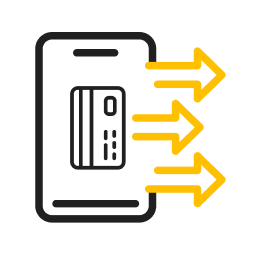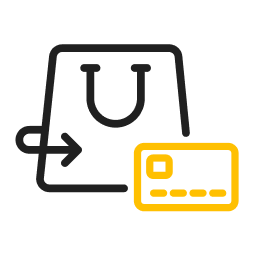More than Just a Wallet!
“JibJet”, Irancell’s Digital Wallet, enables you to smoothly enter the digital world. Using JibJet, you can receive a variety of payment and banking services much simpler, faster and safer than before!
It’s for all Irancellers and non-Irancellers!
Jib Jet belongs to all of you, whether you’re an Irancell prepaid or postpaid subscriber or even a non-Irancell user!
Simply install the Irancell Man Super App, enter Jib Jet, and start using the wallet services.
With JibJet credit service, you no longer need to pay the full amount at the time of purchase! This innovative service allows you to purchase Irancell products and services using the allocated credit and pay for them at the end of the month or in interest-free installments.
Right inside MyIrancell Super Application!
You can find JibJet in MyIrancell super app. Just open the super app, take a look at the main page – there you go!
To install MyIrancell, click here or dial *45#.
Shop from a Wide Range of Online Stores!
You can use your JibJet cash balances to shop from an ever-growing list of Irancell digital services and products in MyIrancell marketplace.
Among all Irancell digital services, currently you can use JibJet to pay for data & voice packages, SIM card recharges and Lenz subscription. Also, the following services are available on JibJet:
- In-person purchase using QR code
- Direct cash-out
Irancell basic services (purchasing packages, airtime and RBT as well as paying bills)
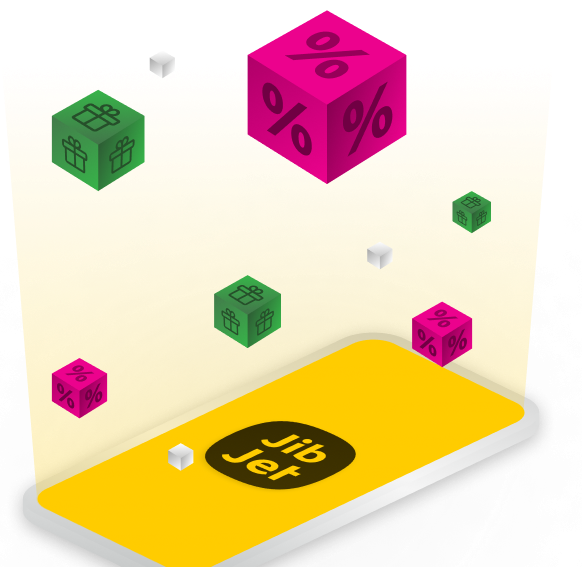
Creating JibJet account and logging in to the account
To use JibJet, you need to create an account:

So, all in all … why JibJet?
Because it is a very fast and secure way for your digital payments!
Because it is easier to use and you do not need to enter too much codes, digits and passwords when you want to transfer money or do a payment!
Because it saves your time!
Because you can send and receive money just using the receiver’s phone number without any need to bank cards
Because cashback rewards are deposited in your JibJet!
Because you can purchase various Irancell packages using the cashback rewards you’ve earned in your JibJet account
Because you do not need to carry too many bank cards all the time
Because you do not need to be worried about forgetting your bank card digits
Because you can track expenses fast and easily and manage your budget better
Because it helps you to be more organized
Because you can automatically recharge your wallet (direct withdrawal).
Understanding the Types of Balances in Jibjet
When you enter your JibJet, the “General Balance” is shown to you in the main page. By tapping on the “Balance Details” button, you can view the following sections:
- Cash Balance
Amounts deposited into Jibjet through direct recharge (via banking gateway) or transferred from other Jibjet accounts to your Jibjet account are displayed in the cash balance section. It can be used for purchasing Irancell packages and digital services (shopping with QR Code, paying for Irancell bills, buying recharge, paying for Lenz IPTV subscriptions, etc.) in MyIrancell marketplace. You can also transfer it to others through Jib-to-Jib method and easily make your payments! - General Gift Credit
By shopping from digital services and products and also the partner stores available on MyIrancell superapp, a portion of the purchase amount is credited to your Jibjet account as a reward and displayed as “General Rewards Balance.”
This balance can be used for all the in-app purchases.
Please note that as this balance is a reward, you cannot withdraw or transfer it to another wallet. - Exclusive Balance
pecial rewards that you receive in certain campaigns of MyIrancell superapp are deposited into your JibJet account and shown under the title “Exclusive Balance”.
This balance can only be user for purchasing Irancell packages.
Guide to Increasing Balance in Jibjet
- After logging into Jibjet, click on the “Increase Balance” option.
- Select one of the preset amounts or enter a custom amount.
- Enter or select your bank card number.
- Input the card’s expiration date, CVV2, and dynamic banking password (second password).
If the entered information is correct, your Jibjet balance will increase by the deposited amount.
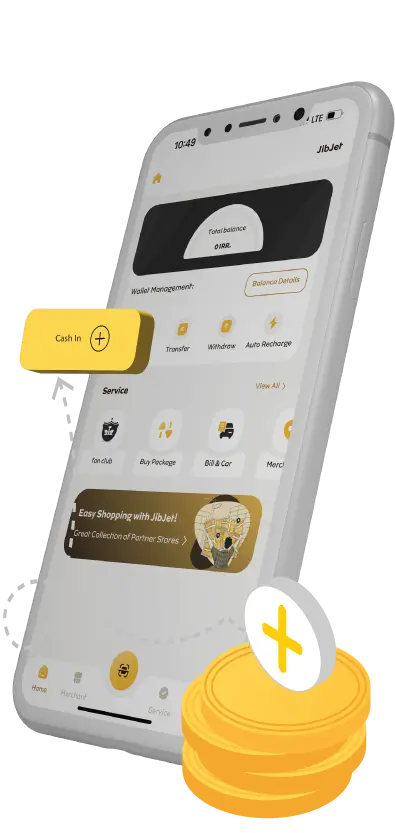
Guide to Card-to-Card Transfers (Coming Soon)
- After logging into Jibjet, click on the “Card-to-Card” option.
- Enter or select the source and destination bank card numbers.
- Now, you can enter the transfer amount, card expiration date, CVV2, and dynamic bank password (second password).
- If the entered information is correct, the desired amount will be transferred to the destination card.

Guide to Transferring Cash Between Jibjets (Jib-to-Jib)
- After logging into Jibjet, click on the “Transfer” option.
- Enter the mobile number of the recipient’s Jibjet account.
- Enter the desired transfer amount.
- If you have sufficient cash balance in your Jibjet, you will receive a one-time password (OTP).
- Enter the OTP in the designated field.
- If the entered information is correct, the specified amount will be transferred to the recipient’s Jibjet (or in other words, Jib-to-Jib)

Withdrawal from Cash Balance in Jibjet (Coming Soon)
- After logging into Jibjet, click on the “Withdraw Balance” option.
- Enter your IBAN or bank card number.
- Enter the amount you wish to withdraw from your balance. Note that only the cash balance can be withdrawn to a bank account (general and specific reward balances are not withdrawable).
- If the information is correct, the amount will be transferred to the entered IBAN.
- Please note that transferring funds via IBAN is considered a PAAYA bank transfer and is subject to PAAYA transfer regulations.
- To successfully withdraw from your balance and transfer it to your bank account, the IBAN and the associated bank account must be in your name (the SIM card owner’s name).
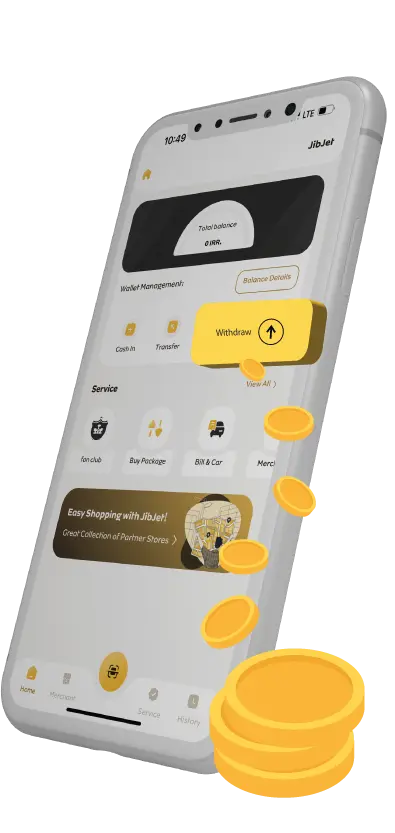
Direct Debit Guide from Wallet (Automatic Recharge)
- First, enter Jibjet and select the “Automatic Recharge” option.
- Next, choose “Create New Contract.”
- Select your destination bank, then choose one of the two contract models: Threshold or Periodic.
- If you select the Periodic model, specify the contract duration, period yield, and automatic withdrawal amount.
- If you choose the Threshold model, set the contract duration, withdrawal threshold, and automatic withdrawal amount.
- After selecting the model, you will be directed to a page where you must enter required information, including your account number, contact number, and national ID.
- Enter the activation code sent to you and finalize the contract.
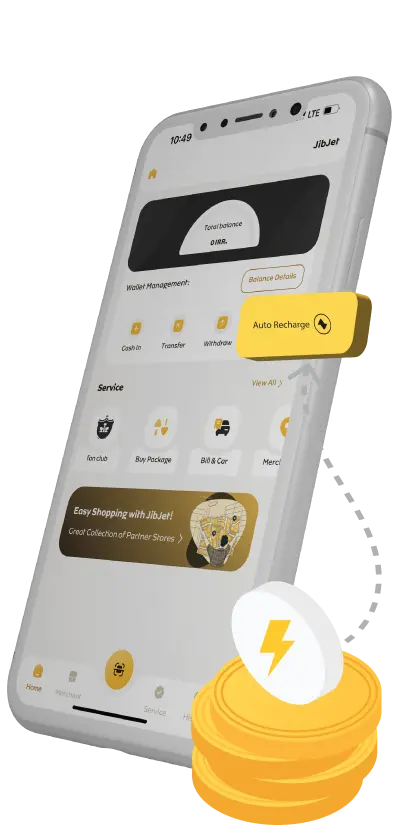
Powerful Financial System, Reliable Banking Services
JibJet banking services are the result of cooperation between MTN Irancell and Bank Mellat. So you can rest assured that your money and financial information are secure here. After every transaction that you do on your JibJet, Irancell will send a free SMS to you containing the details of that transaction. Also you can easily check your transactions history on JibJet.
Available 24/7!


FAQs
You can easily access JibJet from the home page of the Irancell Man super app.
If you have sufficient credit in your JibJet digital wallet, you can purchase various Irancell internet and call packages and simplify your In-app purchases. (Purchases from other Irancell and non-Irancell digital products and payments using QR code scanning are also available.) A complete list of services and products accessible through the Irancell digital wallet is always visible in the Irancell Man super app.
There are two methods to recharge JibJet:
- Irancell Man super app (refer to the guide above for increasing cash credit or JibJet balance)
- Dialing the USSD code 61#
JibJet services are currently available to all Irancell subscribers (postpaid or prepaid).
Yes, purchasing packages with JibJet is even simpler!
Yes, in addition to selecting default amounts, you can enter a custom recharge amount. Please note that the maximum JibJet recharge amount is 10,000,000 Tomans.
Open MyIrancell superapp and tap on the Heart icon at the top of the main page. In this section, you can learn about “Competitions and Special Offers” and “Hot Offers of the Digital Wallet!”
Yes, your JibJet remains active, and your information within it is preserved.
Note that in such an occasion you should immediately inform Irancell customer support by calling 700, using Irancell’s online chat at or through the online chat in MyIrancell superapp. If possible, block your JibJet to maintain your security and information.
By the way, to replace your SIM card promptly, you can:
- Visit an Irancell representative with valid identification.
- Request a SIM card replacement online through the Irancell website.
When you replace your Irancell SIM card, your JibJet account will be automatically blocked to secure your financial information. To regain access to JibJet services and your account balance, visit one of Irancell sales and service centers with a valid identification document.
To do this, contact our customer service centers and request them to block your JibJet account. If you are an Irancell subscriber, replacing your SIM card will automatically block your JibJet account.
If you transfer ownership of your SIM card, your JibJet account will be closed on that SIM card. If you had a balance in your JibJet account before transferring ownership, visit an Irancell service center for assistance in retrieving the remaining balance (specific to Irancell subscribers).
In direct payment, through an agreement between the user and Irancell, your Irancell digital wallet (JibJet) is authorized to withdraw the amount approved by you.
Yes, you can terminate the agreement and remove access to your bank account at any time if desired.




 Products
Products Services
Services Customer Support
Customer Support